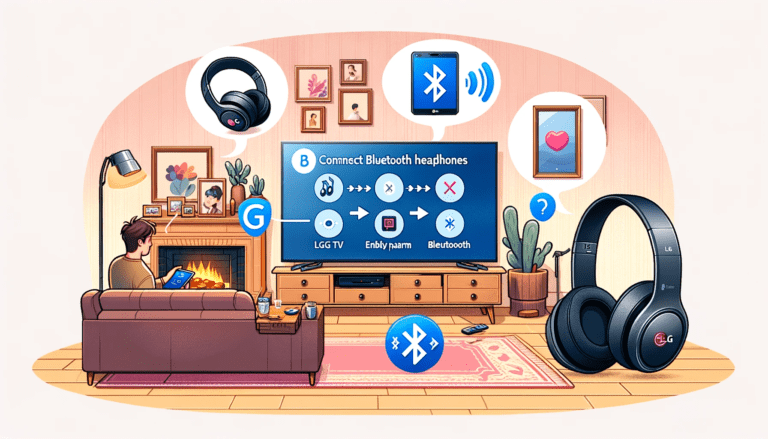Are you searching for the ultimate, immersive viewing experience? Are you and a companion both longing to watch shows on your Amazon Firestick late into the night, but don’t want to disturb anyone else?
The answer is at the tip of your fingers: the option to connect two Bluetooth headphones to your Firestick. Amazon Firestick, when coupled with Bluetooth technology, allows for dual audio streaming, which means two people can enjoy their favorite shows or movies with an enhanced, personalized audio experience. Now, let’s delve into the nitty-gritty details of how to make this possible.
Understanding Amazon Firestick and Bluetooth Technology
Amazon Firestick, a product of Amazon, is a compact device that transforms your basic TV into a Smart TV. This powerful streaming media device plugs directly into the HDMI port on your television and offers you a world of entertainment options. It enables you to stream your favorite movies, TV shows, music, and games through popular platforms like Netflix, Amazon Prime, Hulu, and many more.
On the other hand, Bluetooth technology, invented by Ericsson in 1994, facilitates the transmission of data between devices over short distances using UHF radio waves. In the context of our discussion, it allows wireless connection between your Firestick and headphones, providing you seamless and clear audio experience.
Now, you might be pondering, “Can you really connect two Bluetooth headphones to a single Firestick?”. The good news is that it’s absolutely possible! While the Firestick is originally designed to connect to one Bluetooth device at a time, with the help of an additional piece of equipment known as a Bluetooth splitter, you can easily pair two Bluetooth headphones to your Firestick simultaneously. This brings the advantage of shared viewing without disturbing others, especially crucial for late-night movie binging or early morning news catch-ups.
Let’s delve into the world of pairing and using two Bluetooth headphones with Firestick for a more immersive media experience. Buckle up, and let’s start this interesting journey!
See Also: Can You Drive with Headphones
Preparation: What You Need to Know Before Connecting
As you prepare to connect your Bluetooth headphones to your Amazon Firestick, there are a few things you need to keep in mind to ensure a smooth process. Unlike some smart TVs, the Firestick supports the use of two Bluetooth devices simultaneously. This means that you can enjoy your favorite shows, movies, or music with a friend or family member without disturbing others.
- Check Your Devices: First, make sure both your Bluetooth headphones are charged and turned on. Your Firestick should also be on, connected to your TV, and functioning properly.
- Update Your Fire TV Software: Periodically, Amazon releases updates for its Fire TV software, which can improve device compatibility and performance. Make sure your Firestick is updated to the latest version before starting the pairing process by going to Settings, then scrolling to Device & Software, and clicking on About.
- Put Your Headphones in Pairing Mode: Most Bluetooth headphones have a pairing mode signified by a blinking or steady light. This mode will allow your Firestick to locate and link with your headphones. Refer to your headphones’ user manual if you’re unsure how to do this.
- Check Bluetooth Support: Remember, not all Bluetooth devices are compatible with the Amazon Firestick. Reading through the device specifications can save you time and prevent unnecessary frustration.
The most important thing is patience. Syncing two different sets of Bluetooth headphones might take a bit longer than usual, but the result—being able to enjoy quality sound on two headphones—is undoubtedly worth the bit of extra time! So, shall we start? And remember, we’re here to help along the way.
Step-by-Step Guide: How to Connect Your First Bluetooth Headphone to Firestick
So, ready for the action? Let’s dive in step-by-step on how to connect your first Bluetooth headphone to your Firestick. Believe me, it’s as easy as pie. Remember to have your Bluetooth headphones fully charged and nearby before starting this process.
- Switch on your Firestick: Now, start up your Firestick by turning on your TV and selecting the HDMI channel that the Firestick is plugged into.
- Go to ‘Settings’: Grab your Firestick remote and press the home button. Then navigate to the top of the home screen, you’ll see a few options up there. Move to the right and you will find ‘Settings’. Click on that friend over there.
- Select ‘Controllers & Bluetooth Devices’: Within the ‘Settings’ menu, you will find lots of options. Spot the one that says ‘Controllers and Bluetooth Devices’ and select it. We’re almost there. Stick with me.
- Activate ‘Other Bluetooth Devices’: Inside the ‘Controllers & Bluetooth Devices’ menu, you’ll find an option that says ‘Other Bluetooth Devices’. Click on it. You are one step closer now.
- Enter into ‘Pairing Mode’: On this screen, select the ‘Add Bluetooth Devices’ option, and your Firestick will begin searching for nearby Bluetooth devices. While it’s searching, it’s time for the rest of the party to arrive. Go grab your first Bluetooth headphone.
- Turn On Your Bluetooth Headphone: Now, take your headphones and switch it on. Most Bluetooth headphones enter pairing mode automatically when they are switched on. If not, you may need to hold down a specific button. Details on activating pairing mode can usually be found in your headphone’s manual for reference.
- Complete the Pairing: If all goes well, your headphone should appear on the list of available devices on your Firestick screen soon. Use your Firestick remote to select your headphone from the list. The Firestick will then pair with your headphone. You should hear a confirmation tone or voice prompt from your headphones once pairing is complete. If so, congratulations! Your first Bluetooth headphone is now connected to your Firestick.
Didn’t I tell it’s straightforward? If you’re done, let’s move on to connect the second one then. But remember, do not turn off your first Bluetooth headphone, keep it connected. You may read also How to Connect Skullcandy Bluetooth Headphones to iPhone
Easily Pairing Your Second Bluetooth Headphone to Firestick
Now that you’ve successfully paired your first Bluetooth headphone, let’s gear up to connect the second one. Bear in mind that the Firestick doesn’t inherently support connecting two Bluetooth headphones simultaneously. However, there are ways to work around this. The easiest and most effective solution is to use a Bluetooth splitter.
A Bluetooth splitter is a handy device that can connect to multiple Bluetooth devices simultaneously. It connects to the Firestick directly and acts as a hub for your headphones, allowing them to simultaneously receive audio from a single source.
Here’s how you can use it:
- Firstly, connect your Bluetooth splitter to the Firestick.
- Put your first Bluetooth headphone in pairing mode and pair them with the splitter, not the Firestick.
- Repeat the process with the second headphone. Ensure that both are connected to the splitter.
- Now, both headphones should be receiving audio from the Firestick through the Bluetooth splitter.
Please note: A likely disadvantage of this method is the additional costs of the Bluetooth splitter, but considering the benefits, it’s worth it. Plus, the splitter is not exclusive to the Firestick; you can use it with most devices that support Bluetooth connectivity.
If you wish to avoid buying a Bluetooth splitter, another way to connect two headphones to Firestick simultaneously is through specialized apps in the Amazon Appstore, such as the Audio Router. However, this method may result in latency issues and may not always work as smoothly.
Common Pairing Issues and How to Troubleshoot Them
Let’s face it – despite the marvels of modern technology, things don’t always go as smoothly as we’d like. This is true even when trying to connect two Bluetooth headphones to your Firestick. But don’t let these little roadblocks discourage you! What follows are some common issues that users face while syncing their devices, along with some handy solutions to put you back on track.
- Pairing Failure: If your Bluetooth headphones simply aren’t connecting to your Firestick no matter what you try, it may be due to a range of issues from interference to Bluetooth incompatibility. Try clearing any potential sources of Bluetooth interruption such as other devices or electronic appliances. Check whether your headphones are in pairing mode, your Firestick’s Bluetooth is turned on, and that both devices are compatible.
- Multiple Device Confusion: Bluetooth devices in range often try to connect to the previous device to which they were paired, causing confusion during the connection process. To avoid this, try disconnecting your headphones from any other devices they may be connected to before attempting to pair them with your Firestick.
- Audio Lag: A common issue faced during the wireless audio experience is a lag or delay between the video and audio. This is due to a phenomenon called ‘Bluetooth Latency’. Try reducing the distance between your Firestick and your Bluetooth headphones to minimize the lag. You can also consider using headphones with low latency technology.
Note: Software glitches or outdated firmware can also cause pairing problems. Make sure your Firestick and Bluetooth headphones are both updated to the latest software version.
Don’t let these minor hurdles deter you! With a bit of patience and the right troubleshooting tips, uninterrupted winsome watching time with your Firestick and two Bluetooth headphones is just a few clicks away.
Maximizing Your Firestick Experience with Two Bluetooth Headphones
So, you’ve successfully connected two Bluetooth headphones to your Firestick. Well done! What’s next, you might wonder? Now it’s time to truly maximize this set-up and enjoy an elevated Firestick experience. Whether you’re enjoying a movie night with a friend or sharing a gaming session with your buddy, having two Bluetooth headphones connected can take your Firestick sessions to a whole new level.
Optimize Your Sound Settings
First, make sure that your sound settings are optimized. Most Bluetooth headphones have adjustable sound features, so adjust the bass, treble, and volume to your preference. Remember, each headphone can be adjusted independently, allowing each user to have a personalized listening experience.
Pro tip: Use the Firestick’s sound testing feature to ensure your headphones are correctly synchronized. This will help you avoid any lags or sound inconsistencies.
Enjoy Your Privacy
Once you’ve optimized your sound, capitalize on the privacy two Bluetooth headphones offer. This setup allows you to enjoy high-volume action scenes in the late hours without disturbing neighbors or family members. It’s liberating, to say the least!
Explore Co-Viewing and Gaming
Co-viewing becomes a breeze with two connected Bluetooth headphones. Two viewers can engage in a shared movie, TV show, or gaming session, each with personalized volume control. It’s perfect for gaming duos or movie nights at home.
Remember: Just as the Firestick needs to be within a Bluetooth device’s range to work correctly, it is equally essential to have minimal barriers between the Firestick and your headphones to prevent signal interruption.
To sum it all up, having two Bluetooth headphones paired with your Firestick is more than just a convenient feature – it’s a game changer. It not only elevates your audio experience but also redefines the way you share entertainment with your loved ones.
See Also: Why Do My Headphones Keep Cutting Out
Benefits of Connecting Two Bluetooth Headphones to Firestick
Imagine being able to view your favorite series on Amazon Firestick with your loved one, each of you wearing a pair of Bluetooth headphones. There’s no need to worry about disturbing others in the room. Or perhaps, you both enjoy watching live sports but support different teams. With two connected headphones, cheering and banter won’t interrupt your immersion in the game. This connectivity is what Amazon aims to provide by enabling Firestick to connect with multiple Bluetooth headphones. Here are some benefits to consider:
- Shared Entertainment Experience: This unique feature allows you and your partner, friend, or family member to enjoy the same multimedia content simultaneously. Both party will have a synchronized viewing and listening experience.
- Private Listening: By streaming the audio to your headphones, you can watch your favorite show without disturbing others around you. It also prevents outside noises from ruining your entertainment.
- Flexible Audio Control: Each headphone can independently control the sound volume, allowing you to customize your listening experience based on personal preference.
- Convenience: Wireless connection sets you free from cables, enabling you to move around without impacting your cinematic experience. This could be particularly useful for those who have a large living room or prefer staying active while binge-watching.
However, it is worth noting that the Firestick’s ability to connect with two Bluetooth headphones may depend on the specific model and generation of your device. So, always ensure you have checked the product documentation or the Amazon help section for your particular device.
Comparison Between Dual and Single Headphone Connectivity
| Single Headphone Connectivity | Dual Headphone Connectivity | |
|---|---|---|
| Shared Entertainment Experience | Not possible | Possible and synchronized |
| Private Listening | Dependent on the individual headphone | Each headphone can control its audio |
| Flexible Audio Control | Limited to one viewer | Each viewer can adjust volume independently |
| Convenience | Cable-free but limited to one person | Cable-free and offers wider mobility for two people |
Looking at the table, the versatility of dual headphone connectivity stands out, especially for those who value shared viewing experiences and personalized sound control. By unlocking the Firestick’s capability to connect with two Bluetooth headphones, you are enhancing your home entertainment experience.
Expert Tips for Enhancing Firestick and Bluetooth Headphone Performance
Want to get the most out of your Amazon Firestick and Bluetooth headphones experience? You have landed on the right page. Here we have few little tricks up our sleeve. So, let’s bolster your streaming experience with some expert tips:
- Maintain an Ideal Distance: To make sure the connection remains stable, try to keep the Firestick and your Bluetooth headphones within a maximum distance of 30 feet. Beyond this limit, the Bluetooth signal might drop and you could face choppy audio or video.
- Opt for the Best Quality Available: Firestick allows you to manually select the sound output. Make the most of this feature by choosing the best available option, often labeled as ‘Stereo’ or ‘High-quality Audio’.
- Keep the Devices Updated: Updating the software of your Bluetooth headphones and Firestick is crucial. This not only ensures smoother functioning but also helps in tackling any compatibility issues that might surface due to outdated software.
- Reduce Wi-Fi Interference: Bluetooth and Wi-Fi operate at the same frequency and could potentially interfere with each other. To avoid this, try not placing your Firestick and router too close together.
- Turn off Unnecessary Devices: If you’re experiencing connectivity problems, check for any other Bluetooth devices that might be paired with your Firestick or headphones, as they may cause connection issues. If found, consider turning them off to avoid disturbances.
Apart from these, make sure both your Firestick and Bluetooth headphones are charged or plugged in during use. This will prevent unexpected power loss and maintain the stability of the connection.
Now, isn’t this neat and useful? By following these tips, it’s almost guaranteed that you’ll reduce the chances of running into technical issues and have a seamless streaming experience!
Read Also: Why are My Headphones Crackling
Conclusion
In summary, the answer to “Can you connect 2 Bluetooth headphones to Firestick?” is a resounding yes. While the process may seem technical, as we’ve explored in this guide, it’s entirely achievable with a few steps. Not only can it optimize your viewing and gaming experience, but it also provides the added benefit of co-viewing privacy. So, whether you’re planning a movie night with a friend or keen on double-gaming, this technology allows you to immerse fully and individually into the Firestick world.