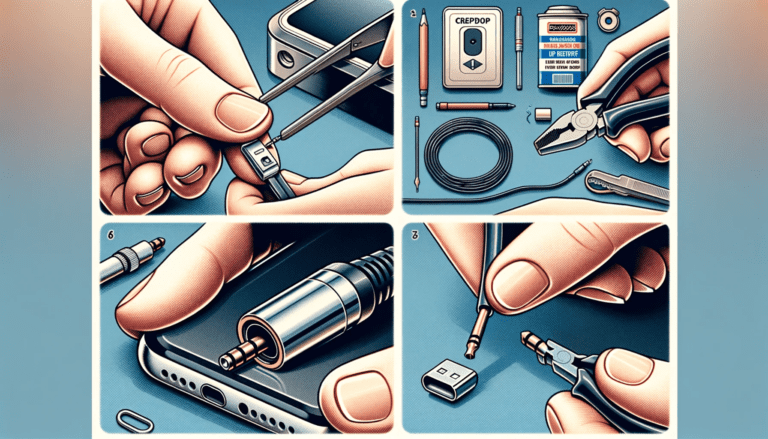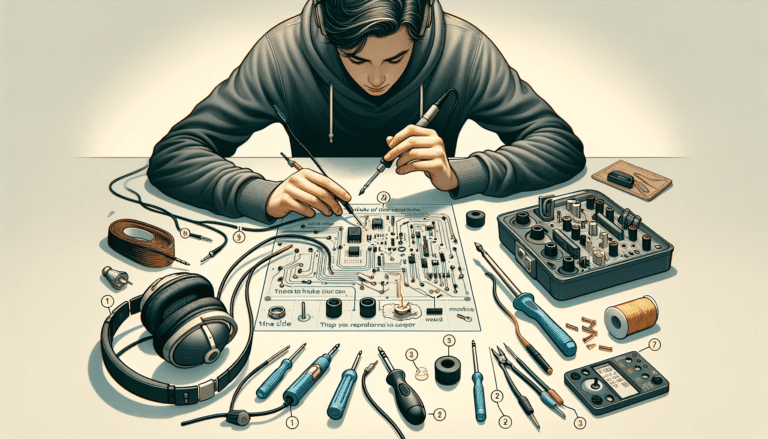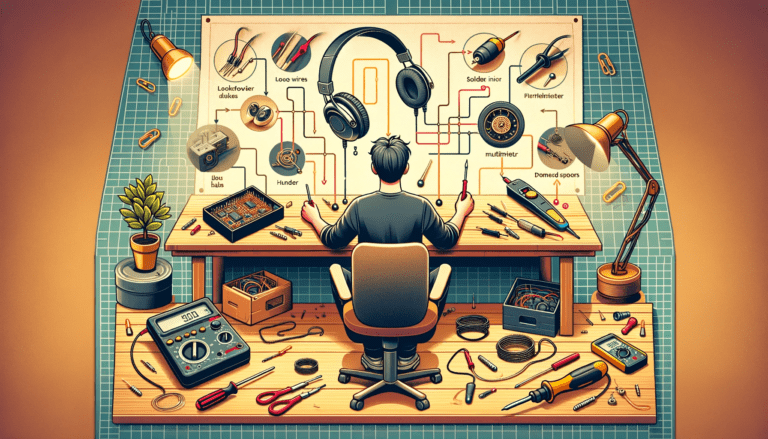Ever found yourself engrossed in the thrilling suspense of a movie or deeply immersed in the rhythmic beats of your favorite song, only to have that moment abruptly invaded by eerie silence from your headphones? That’s right – your headphones just cut out again! Don’t worry, you’re not alone in this.
Many of us have been left wondering, “Why do my headphones keep cutting out?” With a multitude of potential culprits behind these annoying sound disruptions, we’ve put together a practical guide to help you figure it out and, more importantly, how to fix it.
This comprehensive guide will demystify the science behind frustrating fading sounds, delve into the role of power issues, and highlight the effects of unseen damage to your headphones. Plus, we offer specific steps on how to correct these issues yourself and when it’s time to seek professional help.
Reasons Why Bluetooth Headphones Keep Cutting Out
Let’s tackle this issue head-on. Experiencing your headphones cutting out can be akin to your favorite song getting interrupted just as the best part comes on. Pretty infuriating, right? So, what causes this annoying issue? Well, it can be due to several factors, some technical and others more physical in nature.
Signal Interference
Firstly, signal interference is a common culprit, especially with wireless headphones. Ever encountered a situation where your Bluetooth headphones seem to have a mind of their own, cutting in and out at their whim? Your house is likely filled with multiple devices all vying for a piece of the wireless spectrum, causing a tug of war that often leaves your headphones on the losing end.
Power issues
What else? Well, it’s easy to overlook the impact of a drained battery or an outdated headphone driver. Power issues often result in your headphones shutting down or drastically reducing performance to conserve energy. When it comes to headphone drivers, they’re like your headphones’ own personal translator. Having outdated drivers is like trying to use a map from the 1800s to navigate today’s roads!
Physical Damage
And let’s not forget physical damage. You know those times when you accidentally drop your headphones or yank the cord out a little too forcefully? These incidents may lead to internal damage, which, over time, can cause your headphones to start malfunctioning. We hate to say it, but sometimes, it’s the smallest of accidents that start the biggest of problems.
Quality of the Headphones
Lastly, this may sound a bit harsh, but sometimes the fault lies in the quality of the headphones themselves. Picking up a pair of ultra-cheap, no-brand wireless headphones might seem like a steal, but it’s often a case of ‘you get what you pay for’. They simply might not be designed to offer the long-lasting, reliable performance that you deserve.
Now that we’ve identified the potential causes, let’s roll up our sleeves and troubleshoot further. After all, understanding the problem is half the solution, right?
Understanding the Science Behind the Frustrating Fading Sound
Let’s dive right into the nitty-gritty: why do your headphones keep shorting out and playing that ever-annoying game of now you hear it, now you don’t? To understand that, you’ve got to comprehend the intricate science beneath your favorite melodies.
Sounds produced by your headphones are a result of electrical signals being transformed into audio signals. These dear friend, are more than just streams of 0s and 1s flowing via your headphone’s cable or through the air in the case of wireless headphones. Instead, they’re meticulously arranged sound waves that are carried to your ears, enabling you to vibe to your favorite tunes or grasp each word of that audiobook you’re hooked on.
However, disruptions can happen, and when they do, that seamless stream of sound waves experiences hiccups, causing the fading sound or complete cut-outs that have been causing you grief. Think of it as a well-choreographed ballet routine being interrupted by a clumsy ballerina stumble. This disruption can stem from a wide range of sources, which we’ll be exploring in detail throughout this article.
“Sounds are meticulously arranged sound waves that are carried to your ears…”
Key takeaway: Imagine the sound you hear as a delicate dance. Once in sync, everything flows beautifully. But when something starts tripping up – your headphones, the connection, the power source – it creates a ripple effect, leading to sound drop-outs. Understanding these disruptions and the reasons behind them is the first step toward resolving your headphone dilemmas. You may read also Why Do My Headphones Sound Muffled
Mastering the Fix: Complete Guide to Correcting Headphone Sound Issues
There’s nothing quite like the frustration that comes when your favorite song or an engaging podcast abruptly silences mid-sentence due to pesky headphone problems. All too often, sound cutting out can be a real day-ruiner. But fear not, we’ve got your back! Here is your comprehensive guide to troubleshooting and correcting sound issues with your headphones.
Step 1: Check the basics
Sometimes, the simplest solutions are the most effective ones. Before diving into more technical fixes, consider these preliminary troubleshooting steps:
- Ensure your headphone jack is properly inserted. This might sound basic, but trust us, it happens more often than you’d think!
- Check your device’s volume settings. If the volume is turned down too low or muted, you won’t be able to hear any sound.
- Try using your headphones with a different device to rule out the possibility of an issue with your primary device.
Step 2: Investigate the Wire
If the basics don’t reveal the culprit, it’s time to get serious. A common cause of headphones cutting out is a damaged wire. To repair this, you need to locate the break in the wire. Look for areas that are bent or kinked, as these usually signify a break.
Tip: Sometimes, a break in the wire is not easily visible. In such cases, bend the wire each section at a time while audio is playing until you hear a crackle. This will likely be where your issue lies.
Step 3: Clean the Headphone Jack
A dirty headphone jack can also be a possible reason for sound cutting out. Cleaning your headphone jack can be an easy fix. Remove any visible dust or debris, and carefully use a compressed air duster to clean the jack further.
Step 4: Replace the Earpad
Believe it or not, even the earpad can cause sound cutouts. This happens when the earpad is worn out which can affect the audio driver’s performance. In such cases, simply replacing your headphone’s earpad can resolve the issue.
Hopefully, these steps will resolve your headphone’s sound cut-out problem. As always, troubleshooting is a process of elimination. By patiently exploring these options, you’ll eventually find the solution that works.
Software Solutions: Updating Your Headphone’s Firmware to Enhance Performance
Another reason your headphones might be cutting out could be tied specifically to the headphones’ firmware. Firmware is the permanent software programmed into your headphones that provides the necessary instructions about how to communicate with other hardware. Just like other software, firmware needs to be updated regularly.
Many of the modern headphones, especially the ones that utilize wireless technology, have firmware embedded in their systems. This software is responsible for maintaining the interaction between your headphones and the audio device.
If your headphones’ firmware isn’t up to date, it might be causing some hiccups in your listening experience. The reason is that the old firmware may not be equipped aptly to handle new updates or changes in your connected device. Hence, updating your headphone’s firmware often results in a smoother, higher quality sound experience and also may solve the problem of headphones keeping cutting out.
You may ask how to go about this. Here, we’ll guide you through the process:
- Contact the manufacturer: Many headphone manufacturers offer regular firmware updates that you can download from their official website. If this is the case, contact your headphone manufacturer’s customer service to find out whether there are any firmware updates for your model.
- Download and Install: If an update is available, make sure you download and install it according to the manufacturer’s instructions. This typically involves connecting your headphones to a computer via a USB cable.
Note: You must follow the instructions for the letter. An incorrectly installed firmware update can cause more problems than it solves, so take your time and make sure you understand each step before proceeding.
In some cases, the firmware update may not immediately solve your problem, and in such cases, it’s best to try all other possible solutions before considering professional help or replacement. That being said, keeping your headphones’ firmware up to date is an essential aspect of maintaining your device’s overall performance and longevity.
Headphone Repair: When to Opt for Professional Help
If you’ve tried everything on your own without success, it may be time to reach out to the professionals. They have the tools and knowledge to diagnose and fix complex issues. Knowing when to opt for professional help can save you time, and in many cases, your beloved headphones.
Here’s a list of situations when you might want to consider calling in the experts:
- Repeated Sound Cut-Outs: If your headphones consistently cut out, even after attempting all the fixes mentioned, it might be more than just a minor glitch. This can hint towards a major internal problem that requires expert attention.
- Visible Damage: If the cord, jack, or headphone speakers themselves are visibly damaged, trying a DIY fix might cause more harm than good.
- Warranty Coverage: If your headphones are still under warranty, it’s usually better to have them repaired by professionals. DIY fixes can often void warranties.
- Expensive Headphones: High-end headphones can be tricky to repair without specific knowledge or tools. Unless you’re confident in your abilities, it’s better to leave the management of these devices to professionals.
You may be worried about the costs of professional repair, but many times, it’s a more economically viable option. And remember, sometimes, it’s not just about fixing an issue, it’s about ensuring your headphones continue to deliver that delightful sound experience in the long run.
Don’t forget to enquire about the repair procedures, cost, and potential risks involved to make an informed decision. Your headphones deserve the best attention after all the melodious moments they’ve given you.
DIY Fixes: Simple Solutions to Common Headphone Problems
If you’re caught in a pinch and need quick fixes for your headphones problem, fear not. Sometimes, all it takes is a little bit of troubleshooting and some easy DIY solutions to get your headphones back in shape. With some luck and a bit of elbow grease, you may be able to resolve the issue at home without investing in new headphones or paying for professional repairs.
- Loose connection: Often, intermittent sound or dropping out persistently can be due to a loose connection within the headphone jack. Try pushing the headphone jack into the device a little more firmly and see if that solves the problem.
- Reset your headphones: If your headphones are wireless, a simple reset can often fix sound cutting out. Consult your headphones’ user guide on the specifics for resetting them.
- Try a different music source: Sometimes the problem may not be with your headphones at all, but with the device you’re using. Try using your headphones with a different device or source of music to test if the problem lies elsewhere.
When talking about DIY fixes, it’s important to mention that they may sound simple but require a fair bit of care. If your headphones are valuable or expensive, you might want to reconsider the DIY route and go for professional help instead to avoid potential damage.
In some cases, physical repair might be required. Whether it’s fixing a loose wire, replacing a broken headphone jack, or even replacing an entire speaker, you need to consider your options. These are slightly more advanced fixes that require not only the ability to understand the inner workings of your headphones but also a steady hand and a bit of technical prowess.
“While DIY fixes can be rewarding and cost-effective, always treat your headphones with care. If you’re in doubt, it’s best to leave it to the professionals.”
Repair or Replace: Deciding the Best Course of Action for Your Troublesome Headphones
So, you’ve tried all the tips and tricks to fix your headphones but they continue to cut out? It’s definite grounds for frustration. Here comes the big question — should you repair or replace your troublesome headphones? Admittedly, this decision isn’t always as straightforward as it seems.
Whether you choose to repair or replace your headphones ultimately depends on several factors. You need to consider the cost-effectiveness, quality, and emotional value of your headphones.
Note: There is no one-size-fits-all answer here. The decision to repair or replace primarily depends on your personal circumstances.
Here are a few things to think about:
- Cost-effectiveness: If the cost of repairing exceeds the price of a new pair, it’s generally a no-brainer to opt for a replacement. However, do factor in the quality and durability of the new headphones compared to your old pair.
- Quality: If your headphones are a high-quality pair that you’ve invested a good deal of money in, you may want to consider repair. Especially if the problem is minor and can be easily fixed.
- Emotion: We often form an attachment to our belongings. If your headphones have sentimental value or personal significance, it might be worth getting them fixed rather than replaced.
In many cases, the repair process could be quite simple, especially if it’s a common problem. For example, if your wired headphones are cutting out from one side, the issue often lies with the wire and a simple replacement might solve the problem. However, for more complex issues or higher-end headphones, you might require professional help.
If you decide to go for a replacement, it would be advisable to go for quality headphones that offer greater reliability and better performance. This might seem like a pricey option initially, but it’s often a sound investment that pays off in the long run.
Ultimately, the right decision depends much on personal judgment and the values you attach to cost, quality, and sentiment.
Tips to Prevent Your Headphones Keep Disconnecting
There’s a timeless adage that rings true here: prevention is indeed better than cure. You wouldn’t want your favorite tunes interrupted, would you? Thought so. So let’s make sure those headphones of yours keep playing interruption-free. Here are some savvy and smart tips to prevent your headphones from cutting out:
- Practice Safe Storage: When not in use, wrap your headphones gently without overly bending the wires. Stay away from tight knots; they might look secure but they can cause wire damage.
- Quality Matters: Although higher-end headphones can also cause issues, they are generally built to last and come with much better warranty protection. Invest in quality.
- Handle with Care: Your headphones are not invincible. Gentle handling can go a long way to extend their lifespan. Treat them like you’re precious.
- Avoid Excessive Pulling: Pulling hard on the cable, especially while it’s plugged in, can do more harm than you may realize. Be cautious.
- Keep ’em Clean: Regular cleaning ensures no dust or debris is interfering with your headphone’s performance.
These precautionary measures hold the key to unlocking a long-lasting listening experience. Just remember, the objective is to avoid those annoying sound cut-outs before they start. The next time you’re about to harshly stuff your headphones in a bag or pocket, or yank them out of a device, pause and think about how such actions can lead to the problems we’ve been discussing.
So, now you know what it takes to enjoy uninterrupted music. Keep up with these tips and your headphones will thank you. Enjoy your music—the way it’s supposed to be heard!
How to Improve Your Wireless Headphone Connection
Dealing with wireless headphones can be wildly rewarding for your daily use and the freedom they offer; however, maintaining a robust connection can sometimes be a challenge. So how can you prevent your wireless headphones from cutting out and ensure a seamless audio experience?
Firstly, let’s gain some knowledge about Bluetooth, the technology that your wireless headphones likely utilize to connect to your devices. Bluetooth essentially transmits audio data by compressing it and sending it over radio waves to your headphones. Various factors can interfere with these radio waves, leading to dropped connections or sporadic audio quality.
Here are some tips and strategies you can use to improve the connection between your device and headphones:
- Stay in range: Bluetooth typically has a range of about 30 feet. Keep your audio device within this range to maintain a stable connection.
- Avoid barriers: Obstacles like walls, furniture, or even your own body can block the Bluetooth signal. Try to keep a direct line of sight between your device and headphones when possible.
- Minimize interference: Other devices like microwaves, Wi-Fi routers, and other Bluetooth devices can interfere with your connection. Avoid using your headphones near these potential sources of interference.
- Check for updates: Regularly update your device and headphones. Updates often include bug fixes that can improve Bluetooth connectivity.
And remember, some devices can handle multiple Bluetooth connections at once, but this can lead to performance issues. If your headphones are cutting out while connected to multiple devices, try disconnecting some of them and see if this resolves the issue.
Sound Investment: Choosing Quality Headphones to Avoid Sound Cut-Outs
Your headphones are not just an accessory; they’re a partner in your day-to-day life. They’re there for your morning run, and your commute to work, and they provide the perfect escape during your afternoon coffee break. And seriously, what’s better than getting lost in your favorite tunes? When they’re working as they should, of course. That’s why it’s so vital to make a sound investment when picking your audio companion. Let’s look into how you can select quality headphones to avoid those troublesome sound cutouts.
1. Check the Brand:
Some headphone brands have a reputation for quality and durability. Research and get to know which brands consistently deliver exceptional performance. Not all brands are created equal, remember that.
2. Type of Headphones:
Whether it’s over-the-ear, on-the-ear, or in-ear monitors (IEMs), each type has its unique set of potential issues. Understand what types of problems are common with each kind before making your purchase. For example, IEMs often have issues with ear wax build-up, affecting the sound. Over-the-ear headphones, meanwhile, often have issues with earpad wear and tear.
3. Wired or Wireless:
Wired headphones can often promise a higher sound quality. They are, however, more susceptible to wire damage. Wireless headphones eliminate the wire problem but can suffer from poor connection quality. Weigh the pros and cons of each before deciding.
4. Cost:
A higher price doesn’t always mean better quality. However, spending a bit more on a reputable brand can significantly increase the odds of having headphones that won’t cut out. Don’t go cheap and regret it later!
Finally, remember reading user reviews is a game-changer. They often provide insights that can save you from making a bad purchase.
It’s all about buying smart. Understanding your needs, doing proper research is key. After all, good headphones are a sound investment indeed!
Conclusion
In conclusion, there’s a variety of reasons why your headphones might be cutting out. It could be related to physical damage such as wear and tear on the wires or earpads, dust in the headphone jack, or outdated firmware. It might also be due to inappropriate handling, poor quality of the headphones, or a problematic connection in the case of wireless devices.
Understanding these potential issues and proactive maintenance can help extend the life of your headphones and keep the music playing continuously. Finally, if DIY solutions fail, don’t hesitate to seek professional help or consider a quality replacement.
Frequently Asked Questions: Why Do My Headphones Keep Cutting Out?
1. Why do my bluetooth headphones keep cutting out?
If your bluetooth headphones persist stutter or lose connection, there could be several reasons why your bluetooth headphones are cutting out. The distance between the headphones and the device, obstruction or interference with your bluetooth function, or issues with the audio source could be the cause.
2. How do I stop my earbuds from cutting out?
If your earbuds are cutting out, it might be due to a faulty connection between the earbuds and the audio device. Try resetting the bluetooth connection or ensuring that your audio source is a pair of headphones that have the latest bluetooth technology.
Why do My Wired Headphones Keep Cutting Out?
Wired headphones may cut out due to several reasons, including a damaged wire, loose connection, faulty headphone jack, or debris in the jack. To fix the issue, inspect the cable for any visible damage, ensure the headphone plug is firmly connected to the jack, clean the headphone jack to remove any dirt or debris, and test the headphones with different devices to rule out a device-specific problem
3. What can I do if my headset keeps disconnecting?
If your headset is constantly disconnecting, it could be due to obstructions or interference that interrupts the bluetooth connection. Try moving to a different area and ensure there are no other devices using bluetooth that could be causing audio issues.
4. How can I fix bluetooth headphones cutting out in windows?
If your bluetooth headphones are cutting out while using Windows, try checking for any updates for your < Bluetooth drivers. You can do this by going to the Device Manager, finding your Bluetooth device, right-clicking on it, and selecting “Update driver.” You can also check for any updates for your Windows operating system by going to the Settings app, selecting “Update & Security,” and then clicking on “Check for updates.”
How can Improve Your Bluetooth connection stability?
To improve your Bluetooth connection stability, ensure your device is within range of the Bluetooth source, avoid physical obstructions, reduce interference by turning off other Bluetooth devices nearby, and update your device’s Bluetooth drivers or firmware.
What are the benefits of using wired headphones over Bluetooth headphones?
Wired headphones often provide a more reliable connection, higher sound quality, no need for battery charging, and can be more cost-effective compared to Bluetooth headphones.