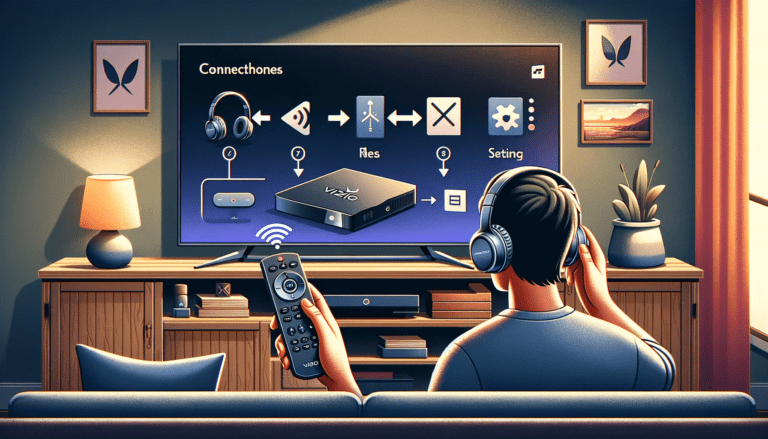Ever wondered, “Can I connect Bluetooth headphones to my PS4?” If so, this comprehensive guide is just for you. Surprisingly, while modern gaming has reached awe-inspiring levels of graphics and gameplay, audio is often a forgotten element of the experience. Yet the immersive nature of video games can be significantly enhanced with the right sound set-up, particularly when paired with a console like the PlayStation 4 (PS4).
Yes, absolutely! You can connect Bluetooth headphones to your PS4. However, it is not as simple as merely pairing them, since the PS4 has some restrictions on compatible Bluetooth devices. But don’t worry, we’re here to guide you through the entire process, unravel the complexities, and debunk the myths about this procedure.
Read on to find out everything you need to know including, choosing the right Bluetooth headphones for your PS4, solving common connection issues, enhancing your audio quality, maintaining your privacy by properly disconnecting your headphones, and much more. Buckle up and let’s dive right into it!
Understanding Bluetooth Connectivity with PS4
So, you want to connect those sleek Bluetooth headphones to your PS4? The first thing you need to know is that connecting Bluetooth devices to a PS4 is not as straightforward as it should be. Despite the modernity and ingeniousness of the PS4, it has certain limitations with regards to its Bluetooth capabilities. The standard Bluetooth pairing that you’re used to might not work here, and we’re going to delve into why that is.
First off, your PS4 incorporates Bluetooth technology primarily for connection with its wireless DualShock 4 controllers. This ensures a seamless gaming experience without the limitation of cords. With this built-in Bluetooth, you might assume that it’s perfectly logical to also connect headphones wirelessly, but there’s a slight catch.
The PS4 doesn’t support A2DP profiles – which stands for ‘Advanced Audio Distribution Profile’. This profile is what most audio devices, like your typical Bluetooth headphones, use to stream stereo, high-quality audio wirelessly. Due to this limitation, most Bluetooth devices are incompatible with the PS4 by design.
At this point, you might be thinking, ‘Why would Sony make a system that’s incompatible with most Bluetooth devices?’, and that’s a fair question. It mostly comes down to latency issues – those nuisance little delays between the action on screen and the corresponding audio in the headphones. To ensure that your gaming experience isn’t hampered by these delays, the PS4 opts for a non-A2DP protocol.
But don’t hang up your headphones just yet. Despite the seen and unseen restrictions of the PS4, there are still some ways to connect your Bluetooth headphones. Keep reading as we decode this process for you, providing you a step-by-step guide on how to get your Bluetooth headphones humming along with your PS4.
Choosing the Right Bluetooth Headphones for Your PS4
Your PS4 isn’t just an extraordinary gaming console; it can also double as an entertainment hub enabling you to listen to music, watch movies, and even communicate with fellow gamers. The key to unlocking this seamless experience is by pairing your console with the perfect Bluetooth headphones. But with a sea of options swimming in the marketplace, making a choice can be rather overwhelming. And yes, we hear you. So, let’s dive into selecting the best Bluetooth headphones for your PS4.
Primarily, when deciding upon the right Bluetooth headphones, bear in mind that compatibility is the first stepping stone. While PlayStation 4 supports Bluetooth, it does have its limitations. Not all Bluetooth headphones work with a PS4, which is why it’s absolutely crucial to check product compatibility before making a decision.
Now, let’s look at a few other vital factors you should consider:
- Sound Quality: As you immerse yourself in the gaming universe, good audio quality is key. Pay attention to headphones that can deliver dynamic sound profiles and clear audio, elevating your gaming experience.
- Battery Life: No one wants their headphones to run out of juice in the middle of an epic game too. Look out for headphones with a long battery life to avoid constant interruptions.
- Comfort: Gamers know that a gaming marathon often stretches for hours. Hence, comfort is key. Choose headphones that are lightweight and feature comfortable materials, preferably with padding, to avoid discomfort during extended use.
- Price: Of course, everything boils down to your budget. Whether you’re on a budget or willing to splurge, there are options available at various price ranges offering different features and sound quality.
It’s equally important to read product reviews and ratings to get a feel of how these headphones function in a real-world setting. Even as reliable brands ensure top-notch quality, a little homework on your part can save you a lot of potential headaches later.
Remember, at the end of the day, your choice depends on your personal preferences, needs, and budget constraints. So, make an informed choice that would amplify your PS4 gaming experience.
Initial Preparations: Setting Up Your Bluetooth Headphones
Before embarking on the grand journey of syncing your Bluetooth headphones with your PS4, let’s take a moment to set up your headphones for the adventure ahead. It’s easy – only a few steps, and you’re ready to roll. Here’s what to do:
- Charge the headphones: It may seem like a no-brainer, but make sure your Bluetooth headphones are fully charged. An interrupted connection because of low battery is a surefire way to ruin a good game session. If your headphone’s battery status isn’t displayed on your device, consider charging them for at least an hour or two to ensure they’re ready for use.
- Turn off other Bluetooth devices: Having multiple Bluetooth devices active in the vicinity can create interference and connection issues. So, remove any potential competition and switch off other devices to ensure a smooth pairing process.
- Ensure that your headphones are discoverable: Most Bluetooth headphones enter a ‘discoverable’ mode when you turn them on. If not, you may need to press and hold the power button or a dedicated pairing button. Refer to the user manual if you’re unsure how to make your headphones discoverable.
- Check the headphone’s proximity: Bluetooth signals are not designed to travel long distances, so keep your headphones within the recommended range, typically within 5 to 10 feet of your PS4.
With these initial preparations, you’re now set up and ready to connect your Bluetooth headphones to your PS4. So let’s get down to the fun part – Pairing!
Decoding the PS4 Bluetooth Headphones Compatibility
It’s crucial to note that not all Bluetooth headphones are compatible with the PS4. However, don’t start fretting just yet. This doesn’t mean your brand-new, top-of-the-line Bluetooth headphones are going to waste. With the right tricks up your sleeve, you can work around this slight hurdle and fully experience your favorite PS4 games in all their auditory glory.
See, the PS4 has a specific audio profile – A2DP (Advanced Audio Distribution Profile) – which is unfortunately not compatible with all Bluetooth devices. This will leave you wondering why your Bluetooth headphones, which work perfectly with your other devices, aren’t connecting seamlessly with your PS4. But, there’s no need for despair! Although PS4 has these restrictions, it’s mainly to create an optimal audio-visual gaming experience that aligns with its high-quality performance standards.
The key is finding Bluetooth headphones that sync well with PS4’s unique audio requirements. To that end, we’ve got your back! We’ll delve into this topic in a later section, ‘Top Picks: Recommended Bluetooth Headphones for Your PS4’.
Note: Even though not all Bluetooth headphones are natively compatible with PS4, various methods can make them work, including USB adapters and audio cables, which we will explore in the ‘Exploring Alternate Methods: Using Audio Cables and USB Adapters’ section.
Now that you’ve decoded some of the mystery surrounding PS4’s Bluetooth compatibility, you’re one step closer to gaming nirvana. In the next section, we will walk you through the complete step-by-step guide to pairing your Bluetooth headphones with your PS4.
Step-by-Step Guide: Pairing Bluetooth Headphones to Your PS4
Pairing your Bluetooth headphones to your PS4 starts with ensuring your headset is in pairing mode. This process may vary for different headphones, so consult your user manual for exact instructions. Once you’ve ensured your headphones are discoverable, you can start with the steps below:
- Turn on your PS4 console: Start your gaming journey by switching on your PS4 console. It’s your portal into a world of seamless sounds and exhilarating gaming experiences.
- Go to Settings: Use your PS4 controller to navigate to the ‘Settings’ menu located on the top of the home screen. Envisage it as your command center, key to unlocking the PS4 console’s numerous capacities.
- Select “Devices”: Within the settings menu, you’ll find an option labeled ‘Devices.’ This is where your PS4 connects with different peripherals, including those Bluetooth headphones you’re eager to use.
- Choose “Bluetooth Devices”: Under the ‘Devices’ menu, navigate up until you stumble upon ‘Bluetooth Devices.’ This will present a list of Bluetooth devices that are currently discoverable by your PS4.
- Pair your headphones: Here, you should find your headphones listed. Select them, and your PS4 will begin the pairing process. Easy peasy right? Wait for a few moments while your PS4 and headphones get familiar with each other.
This procedure is generally straightforward, but it might not work perfectly on the first try, which is perfectly okay! Remember, many of the best things in life require a little patience.
Note: If your Bluetooth headphones aren’t appearing on the list, ensure they’re in pairing mode, they’re close to the console, and no other device is connecting to them at the same time.
Once the pairing process is successful, you should hear the audio from your PlayStation 4 flow beautifully into your Bluetooth headphones. Just like that, you’ve successfully connected your Bluetooth headphones to your PS4! Now, it’s time to kick back, get comfortable, and immerse yourself in those impressive gaming audioscapes.
Tip: Sometimes, an authorization request might pop-up during the pairing process. If it does, simply confirm that you’d wish to pair your headphones with the PS4. Remember, it’s just your PS4 ensuring it’s connecting to the right device!
Troubleshooting Common Issues When Connecting Bluetooth Headphones to PS4
Occasionally, you may encounter snags while trying to connect your Bluetooth headphones to your PS4. We’ve got you covered! Below, we have outlined some of the most common issues and their solutions to help you overcome these hurdles and immerse yourself in your gaming experience.
Problem 1: Headphones not being detected by the PS4
- Double-check your headphones: Confirm that your headphones are in pairing mode and that they’re close enough to the PS4. Remember that most Bluetooth devices need to be within a few feet of each other to pair successfully.
- Try a reboot: Sometimes, a simple restart of the PS4 can resolve the issue. It’s the age-old trick, but it often works wonders.
- Update PS4’s software: It’s possible that your PS4 needs to be updated. Head to the settings menu and check for any available updates under the System Software Update option.
Problem 2: Audio cutting out or not coming through
- Interference issue: Various devices can cause interference, namely microwaves, wireless phones, and other Bluetooth devices. The best solution here is to eliminate any potential sources of interference.
- Volume settings: Check the volume settings on both your PS4 and Bluetooth headphones. It’s possible that the headphones are connected, but the volume is simply set too low.
Problem 3: Unable to pair multiple devices
- It’s a restriction: The PS4 system just allows one audio device at a time. This is a known restriction, and at this time, there’s no way around it unless Sony decides to lift this limit in a future update.
Remember, if you’re still having trouble, consider reaching out to the customer support of your headphone manufacturer. Most companies offer comprehensive help for their products.
Using Bluetooth headphones with your PS4 should be a fun and smooth experience. Hopefully, these tips help you connect easily and enjoy your games with immersive audio quality. Happy gaming!
See Also: Can I Connect Bluetooth Headphones to PS5
Getting the Best Gaming Experience with Bluetooth Headphones on PS4
Having your Bluetooth headphones paired with your PS4 is just the first step. To fully enjoy the audio-visual feast that modern games offer, you need to have your settings perfected. We’ve put together some quick tips and tricks to get you fully immersed in the gaming world.
Adjusting the sound settings
The sound settings in PS4 offer various options to cater to your preferences. Venture into Settings, then Devices, and finally Audio Devices. Here, you can moderate the Input and Output Device settings for optimum audio.
Setting up a great gaming environment
Your surroundings matter when gaming. Bare walls will reflect the sound waves, creating an echo effect. To mitigate this, try adding soft furnishings and absorptive materials in your space. Similarly, to enhance your experience, try gaming in a quiet spot. The less background noise, the better your gaming experience will be.
Using headphones that match your needs
Auditory preferences can differ significantly from one individual to another. Some wish for a more balanced sound, while others desire amplified bass effects. Many Bluetooth headphones come with customizable sound options. With these, you can tweak the audio to suit your taste perfectly.
Furthermore, earpads’ comfort and insulation, headphone weight, battery life, and the option for wired connectivity should also be considered for extended gameplay.
Enjoying in-game audio settings
Some games let you customize the in-game audio. You can adjust the sound effects, dialogue, and background music. Don’t bypass these settings — they are designed to enhance your gaming enjoyment.
Remember, your gaming experience with Bluetooth headphones on PS4 is influenced not merely by your device’s technical aspects. It also greatly depends on factors such as your sound settings, environment, the specific headphones you use, and the in-game settings.
Implementing these tips could dramatically boost your gaming sessions. Have a great time gaming with your immersive sound experience.
Tips to Enhance Audio Quality on PS4 with Bluetooth Headphones
Audio quality is highly important when it comes to enjoying immersive gaming experiences on your PS4. With that said, there are a few tips that you could follow to boost the audio quality while using Bluetooth headphones.
Keeping firmware updated:
Always make sure that your Bluetooth headphones are updated with the latest firmware. Firmware is the software embedded in the hardware of your headphones which controls the headphone’s functionality. Updated firmware may help optimize audio quality, fix bugs, and provide new features.
Keep the device charged:
An often overlooked factor is charging. Keep your headphones charged as low battery levels may have a detrimental effect on audio quality. A fully charged device direct all its power usage to providing optimal sound.
Check your source settings:
The settings on your PS4 can greatly impact the audio quality on your headphones. Navigate to the sound settings on your PS4 and adjust them as required. The audio format (priority) can generally be found in the ‘Settings’ – ‘Sound and Screen’ – ‘Audio Output Settings’ on your PS4.
Maintain a clear path:
Be aware of your surroundings. Bluetooth signals can weaken or get interrupted when they encounter obstacles such as walls or other electronic devices. Try to maintain a clear path between your headphones and your PS4 for the best audio quality.
In conclusion, ensuring top-quality audio on your PS4 involves more than just a good pair of Bluetooth headphones. It also requires continuous adjustments and maintenance to make sure you’re getting the most out of your gear. By following these tips, you can take a step closer to achieving that perfect gaming audio experience.
Using Bluetooth Headphones with PS4: Myths and Facts
Truth can often get entangled with fabricated ideas, more often when it comes to technology. The same is true for the use of Bluetooth headphones with the PlayStation 4. And that’s why we’re here, to sort the facts from the myths and provide you with candid, unfiltered information.
Myth: All Bluetooth headphones are compatible with PS4.
No, not all Bluetooth headphones are compatible with PS4. PlayStation 4 doesn’t natively support most Bluetooth devices, especially Bluetooth headphones. It might surprise you, but the reason behind it is to maintain the quality of the audio for gamers. This doesn’t mean it’s impossible; it just requires a bit more effort like using a compatible USB adapter.
Fact: You can still use Bluetooth headphones with your PS4.
Yes, despite the PS4’s limited Bluetooth compatibility, there are still several means to connect Bluetooth headphones. Certain approved Bluetooth devices, USB dongles, or audio cable with a built-in microphone can be used, proving that it’s not a lost cause.
Myth: Using Bluetooth headphones with PS4 will always lead to audio lag.
Incorrect. While some players have reported experiencing audio lag, this is not a universal issue. The presence of audio lag often depends on the quality of headphones you’re using or the distance between your PS4 and headphones. Ensuring the headphones are in closer proximity to the console and using high-quality headphones can help mitigate this problem.
Fact: A USB Bluetooth adapter can enhance your PS4 audio experience.
Yes, indeed! Using a Bluetooth adapter with your PS4 potentially enhances the audio experience. Not only does it enable support for many more headphones, but it can also reduce the chances of audio lag, leading to an overall improved gaming experience.
Myth: Having a USB Bluetooth adapter means you can connect multiple Bluetooth devices.
Not exactly. While the adapter does open the possibilities of connecting different Bluetooth devices, the PS4 only permits one audio device to be connected at a time. So attempting to connect multiple Bluetooth headphones or speakers may not yield the desired result.
Now that we have busted some common myths and confirmed a few truths, one thing is clear: with the right knowledge and a little bit of patience, using Bluetooth headphones with your PS4 is both possible and enjoyable.
Clarity on PS4’s Restrictions with Bluetooth Devices
The PlayStation 4 system indeed supports Bluetooth technology; however, there are certain restrictions you need to be aware of when it comes to connecting Bluetooth headphones and other devices. As gaming enthusiasts, we all desire to dive into the immersive gaming world with the top-notch sound experience that Bluetooth headphones provide. But, the PS4’s Bluetooth capabilities have a few limitations to be mindful of.
To kick things off, Sony has designed the PS4 with a limited compatibility spectrum for Bluetooth devices. Not all Bluetooth headphones or earbuds out there will work with your PS4. Your choice of headphones requires specific profiles to ensure compatibility, so it’s worth researching this before purchasing a new set.
In addition to this, the PS4 system does not support standard Bluetooth audio streaming. This is because audio streaming could cause latency issues, negatively affecting the gaming experience. But, there’s no need to worry. Sony implemented a unique way to work around this. This is where USB dongles come into play—designed to act as a bridge between your PS4 and Bluetooth headphones.
Note: Having a USB Bluetooth adapter does not necessarily mean you can connect multiple Bluetooth devices simultaneously. The dongle primarily serves to link one set of headphones.
Lastly, the ability of a PS4 system to connect to Bluetooth devices is not enabled by default, you need to activate this feature in the system settings. This is simply an extra step to ensure that your console stays safe from unknown devices.
Just because there are some limitations doesn’t mean you can’t enjoy quality audio through Bluetooth devices with your PlayStation 4. It just means we need to do a little more work to make sure everything will function as desired. So, keep these points in mind when setting up your Bluetooth headphones with your PS4.
Top Picks: Recommended Bluetooth Headphones for Your PS4
In the pursuit of audio excellence, selecting the right Bluetooth headphone for your PS4 has a significant impact on your gaming experience. Here are a few of our top recommendations:
- Sony WH-1000XM4: These user-friendly headphones rank highly due to their stellar noise-cancellation features and crystal-clear sound quality. The long battery life means that even the most hardcore gamers won’t be left stranded in the middle of an intense session. The easy-to-use touch controls and comfort-focused design make them an excellent investment for serious gamers.
- Bose QuietComfort 35 II: Renowned for their superb noise cancellation feature and comfortable design, these headphones are a popular choice among gamers. The added benefit of Alexa and Google Assistant integration also adds cool tech savviness to this device. Their clear, balanced audio ensures you won’t miss a single detail in your gaming world.
- SteelSeries Arctis Pro + GameDAC: A detour from the usual music-centric headphones, this one is designed explicitly for gaming. The Arctis Pro delivers an immersive and high-resolution sound that enhances your gaming experience on PS4. The GameDAC (Digital-to-Analog Converter) ensures the smoothest and most pristine audio. Plus, the design is comfortable enough for long gaming sessions.
- HyperX Cloud Flight: With an impressive 30 hours of battery life, the sturdy HyperX Cloud Flight suits those lengthy gaming spells. Offering supreme comfort, quality audio and durable construction, these are ideal for the player who wants a headset which can keep pace with them.
Remember, the best headphones for your PS4 is the one that fits your individual needs. Consider factors like comfort, audio quality, battery life, and additional features when making your choice. Happy gaming!
Wrap-Up: Maximizing Your Gaming Experience with Bluetooth Headphones
And there we have it! You’re now equipped with all the knowledge required to connect your Bluetooth headphones to your PS4 and maximize your gaming experience. From understanding the initial setup to troubleshooting common problems, we’ve got you covered.
But remember, every great gaming experience starts with choosing the right pair of headphones that suit your needs. And while the PS4 might limit the compatibility of some Bluetooth devices, there are always ways to get around that, like using a USB Bluetooth adapter.
Once your headphones are connected and running smoothly, dive deeper into the audio settings of your PS4 and your game. This will help you dial in that perfect sound balance for truly immersive gameplay. And don’t forget those handy tips we provided to enhance the quality of sound, including keeping firmware updated and maintaining a clear path between your PS4 and headphones.
But what does all this result in?
Well, gaming with Bluetooth headphones on your PS4 can transform your experience dramatically. Every gunfire, car engine roar, or character dialogue can be heard with increased clarity and precision. Even the subtle environmental noises, like leaves rustling or raindrops falling, come alive, creating a deeper sense of realism and immersion. And all this without disturbing anyone around you!
So go on, with your Bluetooth headphones ready and your PS4 on, lose yourself in the amazingly detailed audio world of your favorite game. Happy gaming, folks!
Note: The mentioned settings may vary based on the PS4 model and the firmware version.
FAQs (Frequently Asked Questions)
1. Can I use Bluetooth headphones with my PS4?
Yes, you can use bluetooth headphones with your PS4 by connecting them to the system as an audio device.
2. How do I connect Bluetooth headphones to my PS4?
To connect Bluetooth headphones to PS4, go to the “Devices” menu on your PS4 console, select “Audio Devices,” and then choose “Output Device” as your Bluetooth headset.
3. Are all Bluetooth headphones compatible with the PS4?
Not all Bluetooth headphones are directly compatible with the PS4. Make sure that your Bluetooth headset is indeed compatible with the PS4 before attempting to pair it.
4. Do I need any additional accessories to connect my Bluetooth headphones to the PS4?
No, you don’t need additional accessories like a dongle to connect Bluetooth headphones to your PS4. The PS4 has built-in Bluetooth support for audio devices.
5. Can I use wireless headphones with my PS4 controller?
Yes, you can use wireless headphones with your PS4 controller by pairing the headset with the controller using Bluetooth.
6. Do I need to use a USB connection to connect my Bluetooth headphones to the PS4?
No, you do not need to use a USB connection to connect Bluetooth headphones to your PS4 as long as your headphones are wireless and support Bluetooth connectivity.