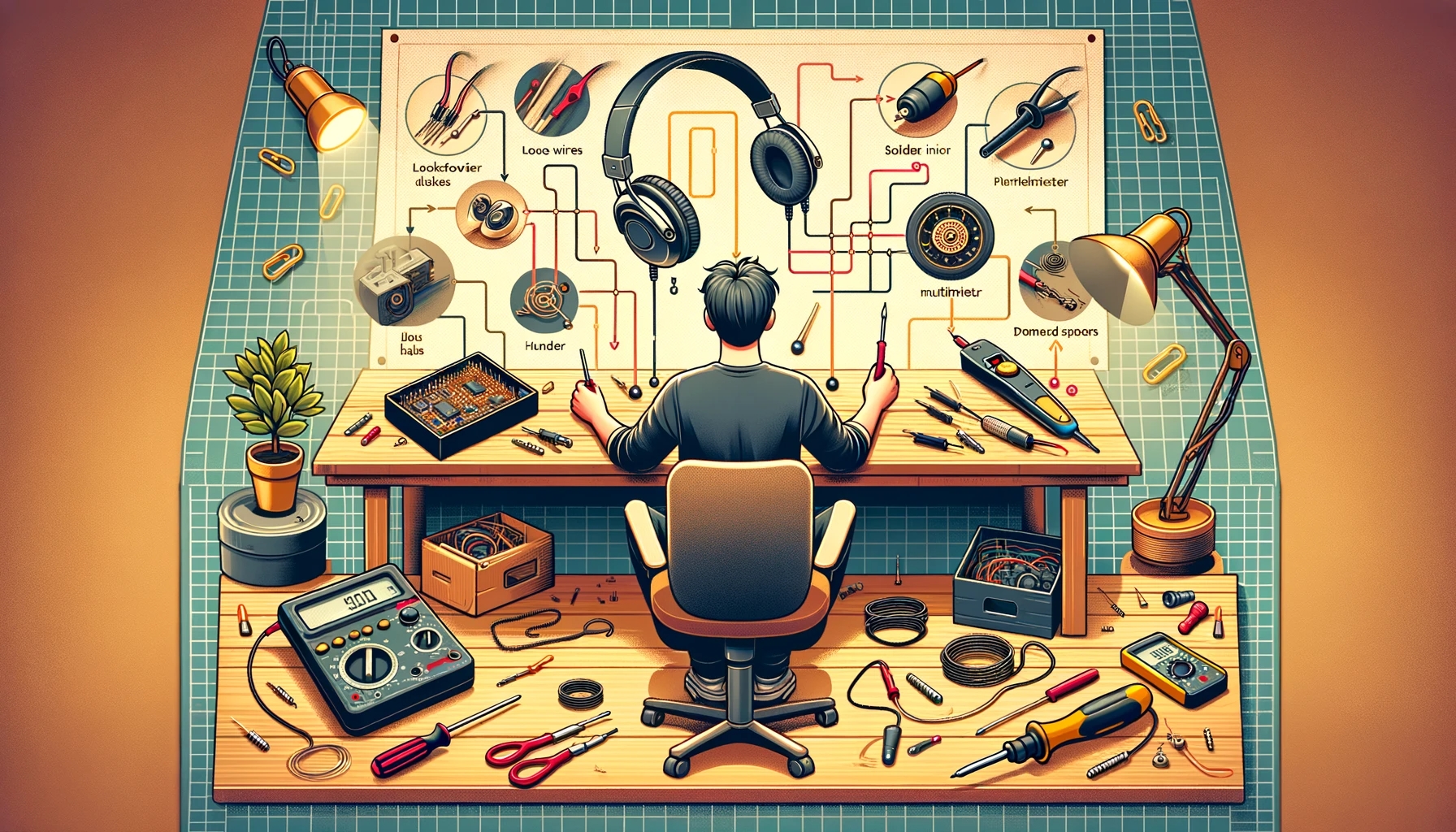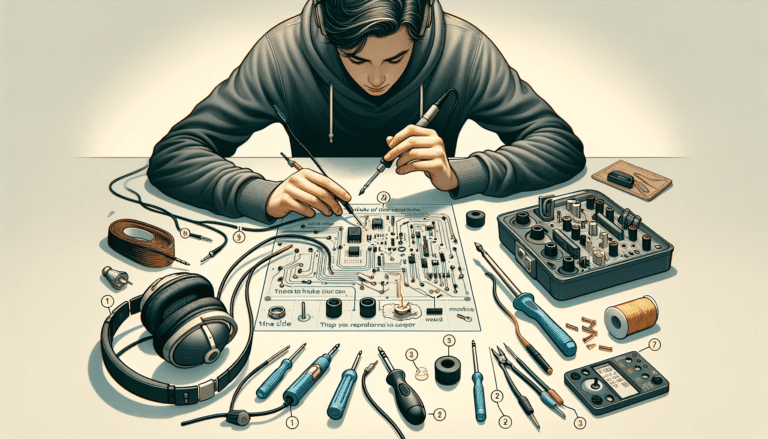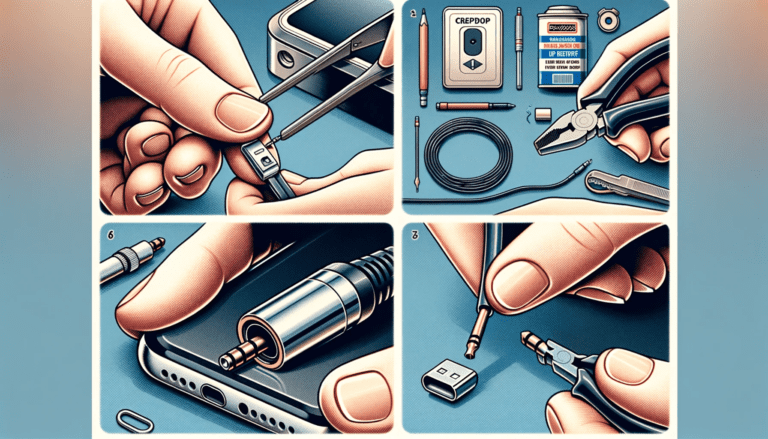Picture this: Your favorite band just released a new album. Excitement surges through your veins as you grab your reliable wired headphones, hit play, and then – silence. Inexplicably, your headphones refuse to break the sound barrier. A wave of frustration washes over you as you ask yourself, “Why is there no sound from my wired headphones?” If this scenario seems familiar, fear not because you’re in the right place.
This guide will answer your questions and troubleshoot why your wired headphones aren’t producing any sound. By the end, you’ll not only understand the causes behind the ‘no sound’ issue but also internalize a bundle of practical, easy-to-implement solutions to get your wired headphones singing your favorite melodies again.
So, let’s delve into the silent world of your headphones and navigate toward a symphony of sound.
Understanding the ‘No Sound’ Phenomenon in Wired Headphones
With every piece meticulously engineered for that prime audio experience, it is indeed a downer when you plug your wired headphones in, ready for that immersive escapade, only for silence to greet you. However, fret not, for the ‘no sound’ issue in headphones is hardly an uncommon one, and in most cases, easily solvable.
Exactly what implies the ‘no sound’ phenomenon in wired headphones? When you find your headphones plugged in right, yet there’s no sound playing from them while the same audio plays perfectly on other gadgets, you’ve met the no-sound issue. It’s like getting ready for a feast, but there’s just no banquet on the table!
Generally, it’s a direct indication of some sort of problem with your headphones, the audio jack, or the audio source itself. But don’t assume the worst immediately. There’s always a cascade of minor and fixable reasons that can lead to this rather frustrating scenario.
It can be as simple as a volume set to zero, an audio source being played on mute, or even a loose connection. Sometimes, it’s a bit more complicated, like a damaged audio jack, a shorted wire, or a dead speaker on your headphones.
This article will serve as your troubleshooter friend, taking you through the crucial checks and debugs. We’ll discuss how to identify and address these issues, providing the right tools and steps towards restoring sound. Time to dive deep into the sea of silence and fish out the possible reasons behind the ‘no sound’ problem in your headphones!
Exploring the Root Causes of ‘No Sound’ Issues in Wired Headphones
When you’re faced with ‘no sound’ from your wired headphones, it can be quite a bummer, but don’t worry just yet. Before we deep dive into solutions, it’s vital to understand the root causes. A sudden no-show of sound is often due to a handful of common issues ranging from mildly simple to moderately complex.
- Cable Issues: A common culprit is cable damage. This could be the result of wear and tear over time or accidental tugging. Damaged cables can lead to inconsistencies in audio transmission, leading to no sound.
- Connection Errors: It’s easy to overlook, but sometimes, the headphones might not be properly connected to the device. An improper connection can lead to no sound production.
- Device Settings: In some cases, your device settings could be causing the issue. Incorrect audio settings or updates can interfere with the sound output of your headphones.
- Headphone Jack Problems: Another reasonable suspicion may be problems with the headphone jack. Dust, debris, or damage to the headphone jack can hinder sound delivery.
- Driver Issues: In computing, drivers are necessary for hardware components to communicate with the system. If your audio driver is outdated or corrupt, it can affect the sound of your wired headphones.
Unraveling the underlying problem is half the battle. Once you identify the root cause, fixing the issue becomes substantially easier and swifter. Armed with this knowledge, let’s march forward and explore how to diagnose these common problems and find viable solutions.
Demystifying the ‘No Sound’ Issue: Is It the Headphones or the Audio Jack?
Here’s a pressing question on every silent headphone holder’s lips: Is it my headphones or the device? Let’s delve deeper to isolate the issue.
Start by connecting your headphone set to a different audio device. It can be another smartphone, a laptop, or a stereo. If you can now hear the smooth tunes of your favorite track, breathe a sigh of relief. Your headphones aren’t the culprits. It’s the audio jack of your original device that deserves a second look. A faulty or dirty audio port could be blocking your path to audio nirvana.
However, if your headphones continue to play the sound of silence on all devices, it’s likely they are the problem. From frayed wires to defective speakers, various factors could be at play here. But don’t panic! There are several simple solutions to bring back the sound in your life. We’ll explore those in the upcoming sections.
Note: Be careful while testing your headphones on different devices, especially if you suspect electrical issues. Safety always comes first!
Before you reach out for that screwdriver though, it might be worth checking the audio settings in your device. It’s surprisingly easy to mute the sound or lower the volume by accident. Also, check for any software updates; an out-of-date operating system could also result in the dreaded ‘no sound’ issue.
Remember, the goal here isn’t to become a sound engineer overnight. It’s about confidently identifying whether your silent headphones need a fix, or if it’s time to investigate the device they’re connected to.
The Route to Resolution: Step-by-Step Guide to Troubleshoot ‘No Sound’ Issues
First things first, don’t panic at the very mention of ‘no sound’. Most problems, including this, come with a solution. As much as you might be stressed over a soundless pair of headphones, we’ve got steps that will provide clarity. Grounded in a simple principle, our approach is to systematically check three fundamental aspects: the headphones, the device, and the connection between them.
1. Check Your Headphone
Begin with self-analysis. Start by checking your headphone itself. This is where high attention to detail pays off. Look out for any damages, loose wires, and other obvious issues that might hinder sound production. It’s also worth trying these headphones on another device to confirm if the problem persists.
2. Study Your Device
It’s always possible the device may be the culprit. Check if other audio devices work fine with it or not. If there’s no sound at all, the problem may lie in your device’s sound settings or drivers, which can be troubleshooted separately.
3. Scrutinize the Connection
At times, it can all boil down to something as simple as a loose connection. Your headphone jack might not be fully plugged into the device’s audio slot. Ensure it’s pushed all the way in and then check the sound.
After having checked these three areas, if your issue persists, we’ll move on to some technical remedies.
Technical Fixes
- Update your sound drivers: At times, malfunctioning or outdated drivers can cause sound issues. An update might just be the solution you’re looking for.
- Inspect audio settings: Incorrect audio settings are another common reason for ‘no sound’. Ensure that the sound for your device and media player is turned up and not muted.
- Check headphone compatibility: Not all headphones are compatible with all devices. Make sure your device supports the headphones you’re using.
In the event none of these solutions work and you’re still faced with the eerie silence of your headphones not playing sound, consider seeking professional help. There could be a deeper-rooted electrical issue that requires expert attention.
Insider’s Guide: How to Fix Your Silent Wired Headphones
“Silent headphones are a bummer, aren’t they? But hey, don’t despair just yet. Here’s the inside scoop for tackling this issue. No extra fluff, only actionable steps to fix wired headphones with no sound. Let’s dive right in and turn that silence into symphony, shall we?
Test Multiple Devices:
Before diving into technical repairs or hunting down new headphones, pause and test your headphones with different devices. Don’t just restrict this to your daily driver device. Check them on several devices: tablets, another smartphone, or a laptop. Even a TV or a gaming console can work. And remember, the aim is to see if the problem persists across the devices.
Clean The Headphone Jack:
If the headphones work fine on other devices, the problem could likely be a dirty or blocked headphone jack. Over sound’ issue. Look for kinks, cuts, or bents along the wire. Feel the wire with your hand to check for any unusual bumps. All these can indicate internal damage. If you find any, it might be time to say good-bye to your beloved headphones or to consider a professional repair.
Use an Audio Troubleshooter:
Most operating systems come equipped with a built-in audio troubleshooter. These are designed to find and fix common sound problems, including ‘no sound’ issues with wired headphones. Ensure to give it a run to see if it detects anything troubling.
In the end, you might be surprised how often a simple tweak can restore sound in those quiet headphones. But remember, if nothing works, it might be time to consult professionals or, perhaps, invest in a new pair of reliable headphones. Stay tuned. The journey to silencing the silence isn’t over yet!
Solving Sound Problems: Simple Fixes for Your Wired Headphones
Dealing with a pair of silent headphones can throw a wrench in your day. However, before you decide to throw them out, here are some simple solutions you can try to resurrect your audio experience.
The first step is verifying the volume settings. It sounds ridiculously simple, right? Yet, it’s an easy oversight. Make sure your volume isn’t turned down or muted entirely, both on your device and your headphones, if they have a volume control.
Next, it’s essential to confirm if the ‘no sound’ issue is consistent across all audio sources. If your headphones aren’t producing sound when you’re playing music, what about YouTube or Netflix? Again, this helps to identify if the issue lies with your headphones or the specific application.
Note: Make sure that your device isn’t set to only send audio to a different output, such as an external speaker or Bluetooth device.
Moving on, it’s time to physically inspect the headphone cord. A break or fault in the wiring of your headphone cord could be the culprit. This would generally require a replacement unless you’re savvy with soldering.
Another potential troubleshoot is to restart the audio device. It fixes small glitches or temporary software issues that might be stopping the sound from being transmitted to your headphones.
If you’ve tried all the above methods and are still not getting any sound, it’s time to test your audio drivers. Old or corrupted drivers might be preventing your headphones from receiving sound. In such a case, updating or reinstalling the drivers can solve the problem.
In conclusion, you’ve got this! Remember, persistence is key. It’s also critical to remember that sometimes, the problem might be beyond your control or ability to fix. In these rare cases, consider seeking professional help or purchasing a new set of wired headphones. Good luck!
Practical Tips for Restoring Sound in Your Wired Headphones
So, you’ve scoured every nook and cranny of your device, thoroughly examined your headphones, and still found no luck. Don’t fret! We still have some handy, digestible tips ready to dish out. These practical methods could be your golden ticket to restoring sound to your rocky yet treasured wired headphones.
First things first, Restarting your Device. It’s simple, quick, and surprisingly effective. Many minor glitches and temporary problems can be resolved by a quick reboot. So, power off your device, let it take a quick break, and then turn it back on. Try plugging your headphones in after the restart and see if this does the trick.
Next on the list, Updating Your Audio Driver. An outdated or imperfectly installed audio driver might be causing the silence. To eliminate this, make sure you have the latest updates installed for your system’s sound driver.
“Keeping your system drivers updated paves the way for smooth and effective functioning”
If the sound issue is isolated to a specific application, Check App Settings. Sometimes, app-specific mute settings or volume controls might be responsible for the silent treatment. Make sure the application isn’t muted or its volume level isn’t too low.
Lastly, the Settings Dance: Navigate to your device’s sound settings, unselect your headphones, save changes, then select them again. This can help to refresh the connection and solve any minor system glitches.
- Restart your Device
- Update Your Audio Driver
- Check App Settings
- Settings Dance
There you have it! Four practical tips to unfreeze the sound from your wired headphones. Remember, the silence can be loud but the solution to your problem mustn’t be complex. Sometimes all it takes is a pinch of patience, a sprinkle of troubleshooting, and a practical approach!
DIY Fixes for the Dreaded ‘No Sound’ Issue in Wired Headphones
Hey there! Before you toss out those silent headphones or dash off to the repair shop, why not try a few DIY fixes first? You may just surprise yourself! So, roll up your sleeves, take a deep breath, and let’s get down to business.
Restart and Reset: Sometimes, the most obvious solution is the one that’s overlooked. Hoping for a quick fix? Simply restart your device. It’s astonishing how often this simple act can restore life to your silent headphones. If this doesn’t work, try resetting your device’s settings. But remember, this should be your last resort as it can erase all your existing settings.
Bend it or Twist it: No, we’re not encouraging vandalism. But sometimes, a slightly bent or twisted headphone plug might be the culprit. Gradually and gently, twist the headphone jack to see if this restores sound. Word of caution though; please apply minimal pressure as you don’t want to snap it off inside the device!
Check the Cord: Inspect the cord for any visible signs of damage. If the cord is severely twisted, loose, or torn, congratulations! You’ve located the problem – albeit a slightly tricky one. The cord may need to be repaired or replaced.
Not feeling like a tech whizz yet? Don’t fret, we’ve still got a few tricks up our sleeve.
Try Alternative Audio Jacks:
Those silent headphones may just need to try a different dance partner. Head over to your computer or TV and plug your headphones into these devices. You might just receive sound, proving that the issue resides with your initial device and not the headphones.
Salvage Solutions – Cable Replacement or Soldering:
If your DIY investigation suggests the issue lies with a faulty cable, you still have some options. You could either replace the cable entirely or attempt to solder the wires back together if a break has occurred. If you’re not familiar with soldering, there are plenty of YouTube tutorials available to guide you through the process.
Bear in mind that these DIY fixes won’t necessarily solve every ‘No Sound’ issue, but they’re worth a shot. If none of these solutions have worked, it may indeed be time to consult a professional or consider purchasing new headphones. But, at least you tried. Kudos to you for channeling your inner DIY tech guru!
Final Resort: When to Seek Professional Help for ‘No Sound’ in Wired Headphones
Everyone loves a good DIY fix, and we’ve had our share of success saving our favorite headphones from a silent demise. But sometimes, despite our best efforts, the problem persists. A persisting ‘no sound’ issue may be indicative of deeper issues that are beyond the scope of simple home remedies. At this juncture, seeking professional help makes a lot of sense.
A professional technician has specialized tools and experience to diagnose the problem accurately. More importantly, they can often provide solutions that are efficient and long-lasting. But how do you know when it’s time to call in the professionals? Well, let’s take a look.
- You’ve tried everything: If you’ve gone through the troubleshooting steps we discussed earlier without any luck, it’s a good idea to consider professional help. A stubborn ‘no sound’ issue might stem from a complex internal problem that requires expert attention.
- The headphones are expensive: High-end headphones are often worth investing in professional repair. Whereas, for cheaper pairs, it may be more cost-effective to replace them.
- There’s visible physical damage: Damage such as a cut wire or a broken connector can be difficult to repair at home. Professionals have the tools and knowledge to carry out these delicate repairs safely.
While it might seem tempting to keep trying to fix the problem yourself, it’s always worth considering the value of your time and the potential risk to your device. But remember, even if you decide to use a professional, choose a trusted service provider. Check their reputation, user reviews, and ensure they have experience with your particular headphone brand.
Now, let’s say you’ve opted for professional help. What do you do in the meantime? Go audio-less? Of course not! There are multiple ways to ensure you’re never far from your favorite tunes. Go wireless with a Bluetooth headset, use a good old-fashioned set of speakers or seek solace in the solitude of a good book. Music will wait; your peace is the priority.
Conclusion
In summary, troubleshooting ‘no sound’ issues in wired headphones requires a strategic approach to exploring potential causes, including problems with the headphones themselves, device settings, or the audio jack.
Techniques ranging from cleaning the headphone jack, trying different devices, and utilizing an audio troubleshooter, to more intensive DIY methods of cable replacement or soldering, can often resolve the issue. However, if these attempts fail to restore sound to your headphones, seeking professional assistance might be necessary.
Above all, patience and persistence are essential in diagnosing and fixing these audio issues, so don’t get discouraged if the first few attempts don’t yield success.