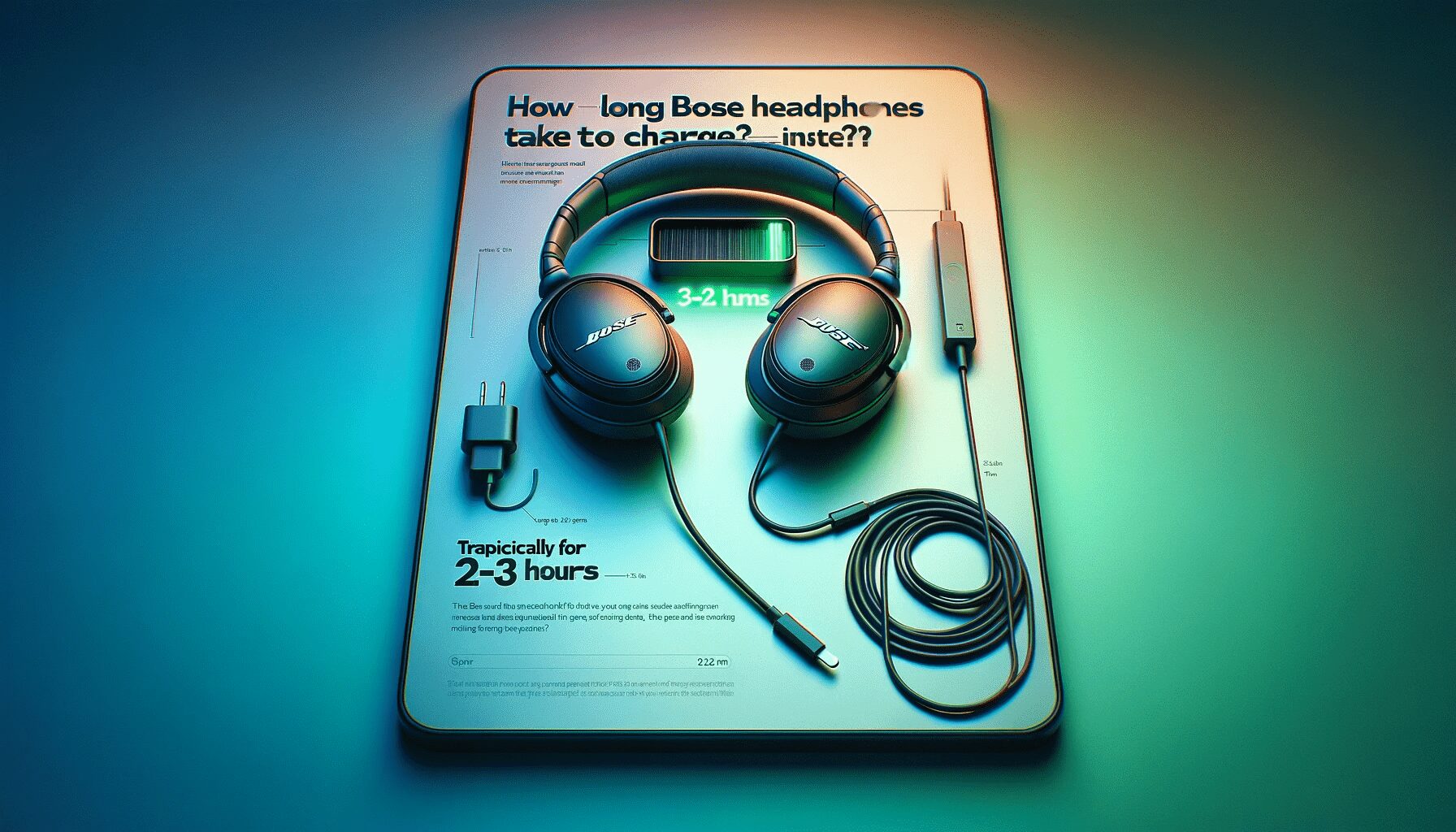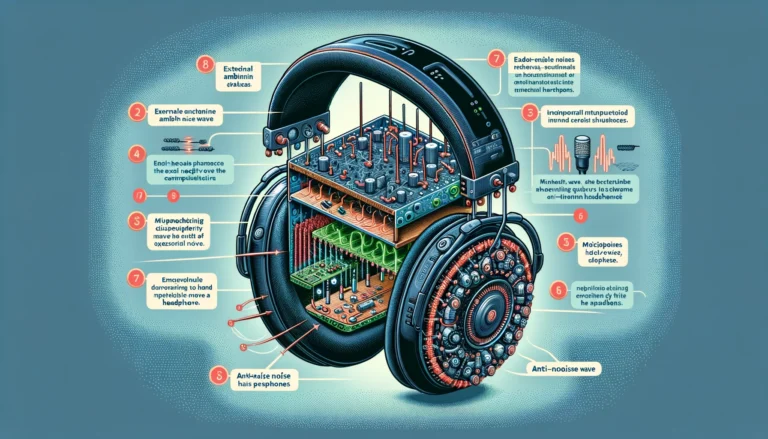Ever found yourself itching to dive into your favorite playlist but halted by a dead headphone battery? The wait can be agonizing, especially if you’re not sure how long it will take to charge. When it comes to Bose headphones, a brand renowned for its superior sound quality, understanding their charging time is crucial for uninterrupted audio enjoyment.
The exact answer might surprise you: Bose headphones typically take around 2 to 3 hours to fully charge. This relatively swift charging time ensures that you spend less time tethered to a power outlet and more time immersed in the rich, immersive soundscapes that Bose is famous for.
From understanding the technology behind the batteries to practical tips for maintaining their health, we delve into what it takes to keep your Bose headphones ready for an immersive audio experience. We also look into the factors that affect charging times and how future innovations might streamline this process.
Unveiling the Charging Capabilities of Bose Headphones
Understanding the Battery Technology
Bose headphones are renowned for their high-quality sound and robust battery life. At the heart of their wireless models lies advanced lithium-ion battery technology. These batteries are favored for their high energy density, which allows for a compact size while still providing hours of uninterrupted audio enjoyment.
The typical Bose headphone battery is designed to withstand a significant number of charge cycles without substantial degradation. However, the actual lifespan and performance can vary based on usage patterns and care. Here’s a quick overview of what you can expect from a Bose battery in terms of charge cycles:
- Initial capacity: 100%
- After 250 cycles: ~90% capacity
- After 500 cycles: ~80% capacity
Note that these figures are approximate and can be influenced by various factors discussed later in the article.
Tip: To maximize battery life, avoid exposing your headphones to extreme temperatures and always use the recommended charging equipment.
The Role of Charging Equipment
The charging equipment you use with your Bose headphones can significantly impact how quickly they reach full battery. Chargers with higher amperage can replenish your headphones’ battery faster than those with lower amperage. It’s essential to use the charging cable and adapter provided by Bose, or those that meet their specifications, to ensure optimal charging speed and battery health.
Compatibility between the charger and your headphones is crucial. Using incompatible or low-quality third-party charging equipment can lead to slower charging times and may even damage the battery. Here’s a quick guide to the types of charging equipment you might encounter:
- Original Bose Charger: Designed specifically for your headphones, ensuring the fastest and safest charge.
- Certified Third-Party Charger: These should meet Bose’s specifications but may vary in charging speed.
- Generic Chargers: Often less reliable and may not provide the correct amperage, resulting in slower charging times.
Tip: Always check the output specifications of charging equipment to match or exceed the requirements of your Bose headphones for the best performance.
Remember, the right charging equipment not only affects the time it takes to charge your headphones but also plays a role in maintaining the longevity of the battery. Regularly inspect your charging cables and adapters for any signs of wear or damage to prevent potential charging issues.
Estimating the Charging Time for Different Models
Bose QuietComfort Series
The Bose QuietComfort series, renowned for its noise-cancellation features, also boasts a rapid charging capability that ensures your listening experience is never on hold for long. With a quick charge time, users can enjoy hours of uninterrupted audio pleasure.
Charging Times:
- QuietComfort 35 II: Approximately 2.25 hours to full charge
- QuietComfort Earbuds: About 2 hours to full charge
Note: Charging times can vary slightly based on the power source and cable used.
Quick Tip: For the fastest charging experience, use the cable provided by Bose and ensure your charger meets the recommended power output.
Bose SoundSport Wireless
The Bose SoundSport Wireless headphones are designed for active users, offering a quick charge feature that’s perfect for those on the go. With a typical charging time of around 2 hours, these headphones can provide up to 6 hours of playback time, making them a reliable companion for your workouts or daily commute.
Charging Times:
| Charge Duration | Playback Time |
|---|---|
| 15 minutes | 1 hour |
| 2 hours | 6 hours |
Note: The actual charging time may vary depending on the usage patterns and the charging equipment used.
Tip: To ensure optimal charging speed, use the USB cable provided with your headphones and connect it to a power source with the correct output rating.
Remember that maintaining the battery in good condition is crucial for consistent performance. Avoid exposing the headphones to extreme temperatures and always store them in a dry place when not in use.
Bose Noise Cancelling Headphones 700
The Bose Noise Cancelling Headphones 700 represents a significant leap forward in both audio performance and charging technology. With a modern USB-C connection, these headphones offer a quick charge feature that provides up to 2 hours of listening time with just a 15-minute charge.
To reach a full charge, the Bose 700 headphones typically require approximately 2.5 hours. Below is a breakdown of the charging milestones:
| Charge Time | Listening Time |
|---|---|
| 15 min | 2 hours |
| 30 min | 3.5 hours |
| 1 hour | 5.5 hours |
| 2.5 hours | 20 hours |
Note that these times are based on using the provided USB-C cable and a standard power source.
Tip: To ensure optimal charging speed, avoid using the headphones while they are charging, as this can significantly slow down the process.
The Bose 700 series also features an advanced battery management system that helps maintain battery health over time. Regular firmware updates can further enhance the charging capabilities and overall performance of the headphones. For the best experience, it’s recommended to keep your headphones up to date with the latest software.
Factors Influencing Charging Speed
Battery Condition and Age
The longevity and efficiency of a battery in Bose headphones are significantly influenced by its condition and age. As the battery gets older, its ability to hold a charge diminishes, which can result in longer charging times and shorter periods of use between charges.
Battery health is a crucial factor to consider, as it directly impacts the charging speed. A new battery will charge more quickly and provide longer playback time compared to one that has been through numerous charge cycles. It’s important to note that after a certain number of charge cycles, a battery may need to be replaced to maintain optimal performance.
- Initial battery capacity
- Number of charge cycles completed
- Observable decrease in performance over time
Tip: To extend the life of your Bose headphones’ battery, avoid exposing it to extreme temperatures and always store it at a half-charged state when not in use for extended periods.
Power Source and Voltage
The power source and voltage are critical factors that can significantly affect the charging time of your Bose headphones. Devices with higher voltage outputs can often charge batteries faster, but it’s essential to use the correct charger to prevent damage.
- USB ports on computers and laptops typically provide a lower power output compared to wall chargers, which can result in slower charging times. Here’s a quick comparison:
| Power Source | Voltage Output | Estimated Charging Speed |
|---|---|---|
| Standard USB 2.0 | 5V | Slow |
| USB 3.0 | 5V | Moderate |
| Wall Charger | 5V – 20V | Fast (depending on model) |
Tip: Always use the charger that came with your headphones or an equivalent recommended by Bose to ensure optimal charging speed and battery health.
The voltage requirement may vary between different Bose models, so it’s important to refer to the user manual for specific charging instructions. Using a charger with too high voltage can lead to overheating and potentially damage the battery, while too low voltage might not charge the device at all.
Ambient Temperature Effects
The efficiency of charging Bose headphones can be significantly affected by the ambient temperature. Lithium-ion batteries, which are commonly used in these devices, have an optimal charging range typically between 20 to 25 degrees Celsius. Outside of this range, the battery may charge more slowly, and extreme temperatures can even pose safety risks or reduce the battery’s lifespan.
Charging in very cold conditions can lead to increased internal resistance and reduced capacity while charging in high temperatures can cause the battery to degrade faster. It’s important to avoid exposing your headphones to direct sunlight or hot environments when charging.
Here are some tips to ensure optimal charging conditions:
- Charge your headphones in a room with a stable, moderate temperature.
- Avoid charging near heat sources or in direct sunlight.
- Remove your headphones from the charger once fully charged to prevent overheating.
Tip: If you notice that your headphones are charging slower than usual, consider the room temperature as a potential factor and adjust the environment accordingly.
Maximizing Charging Efficiency
Optimal Charging Practices
To ensure your Bose headphones reach full battery efficiently, adopting optimal charging practices is essential. Here are some key guidelines to follow:
- Charge your headphones using the original charging cable and adapter provided by Bose. This ensures compatibility and the right power output.
- Avoid charging your headphones with a computer USB port, as it typically delivers less power than a wall charger, resulting in slower charging times.
- Remove your headphones from the charger once they reach full battery to prevent overcharging, which can degrade battery health over time.
Remember, the environment in which you charge your headphones can also impact the charging process. For instance:
- Charging in extremely hot or cold temperatures can affect battery efficiency.
- Ensure the charging port and connectors are clean and free from debris to maintain a good connection.
Tip: Regularly charging your headphones before they are completely drained can help maintain battery longevity and ensure they are always ready for use.
Maintaining Headphone Battery Health
To ensure the longevity and performance of your Bose headphones, maintaining battery health is crucial. One of the key factors is to avoid extreme temperatures, as they can significantly degrade the battery’s lifespan. It’s also important to follow a regular charging routine, rather than waiting for the battery to fully deplete before recharging.
- Keep your headphones at room temperature whenever possible.
- Charge the battery before it falls below 20% to prevent deep discharge cycles.
- Avoid overcharging by unplugging the headphones once they reach 100%.
Tip: Regularly updating your headphones’ firmware can also contribute to optimal battery health, as updates often include battery performance improvements.
By adhering to these practices, you can help maintain the battery’s capacity and ensure that your Bose headphones are always ready for use when you need them.
Troubleshooting Slow Charging Issues
Identifying Common Problems
When your Bose headphones are charging slower than usual, it’s crucial to identify common issues that may be hindering the process. Start by checking the charging cable and USB port for any signs of damage or dirt, as these can impede the connection. Additionally, inspect the headphones themselves for any physical defects that could affect charging.
Firmware updates are another aspect to consider. Outdated software can lead to charging inefficiencies, so ensuring your headphones are up-to-date is a simple yet effective step. Here’s a quick checklist to help you troubleshoot:
- Verify the integrity of the charging cable and USB port
- Inspect the headphones for physical damage
- Check for and install any available firmware updates
- Reset the headphones to factory settings if other steps fail
Tip: Regularly cleaning the charging port and cable can prevent many charging issues before they start. A soft, dry cloth is usually sufficient to keep these components in good condition.
When to Seek Professional Help
While many charging issues with Bose headphones can be resolved at home, certain problems may require professional help. It’s important to recognize when DIY solutions are insufficient and expert intervention is necessary.
- If your headphones fail to charge after trying multiple power sources and cables, it might indicate a deeper hardware issue.
- Persistent error messages or unusual LED behavior during charging are also red flags.
- Should you notice any physical damage to the battery or charging port, professional assessment is crucial to avoid safety risks.
Tip: Always consult the official Bose support or a certified electronics technician when encountering complex charging problems to prevent further damage to your headphones.
Remember, timely professional assistance can not only fix the current issue but also extend the lifespan of your headphones. Ignoring signs that suggest a need for expert help can lead to more serious problems and potentially costly replacements.
The Future of Charging: Innovations and Expectations
Emerging Technologies in Battery Charging
As we look towards the horizon of portable audio, wireless charging stands out as a game-changer for devices like Bose headphones. This technology promises to eliminate the need for cords, offering a seamless charging experience. Imagine simply placing your headphones on a charging pad and watching the battery replenish without fumbling with cables.
Graphene batteries are another exciting development, potentially offering much faster charging speeds and longer battery life. These batteries could revolutionize how we use our devices, making the inconvenience of long charging times a thing of the past.
Tip: To take full advantage of emerging charging technologies, ensure your next purchase supports these innovations.
The integration of smart charging systems is also on the rise. These systems optimize charging rates based on usage patterns and battery health, prolonging the lifespan of the headphones. As Bose continues to innovate, we can expect to see these smart systems become a standard feature in future models.
Predicting Trends for Bose Headphones
As we look towards the future, the charging landscape for Bose headphones is poised for significant advancements. The integration of wireless charging technologies is expected to become more prevalent, offering users the convenience of simply placing their headphones on a charging pad, eliminating the need for cables. Additionally, we may see the adoption of faster charging protocols that could drastically reduce the time it takes to reach a full charge.
Battery life is another area where future models are likely to excel. With ongoing research into more energy-dense materials and smarter power management systems, users can anticipate longer playtimes between charges. This will be particularly beneficial for power users who rely on their headphones throughout the day.
- Enhanced charging speeds
- Improved battery longevity
- Wireless charging integration
- Eco-friendly charging solutions
Tip: To stay ahead of the curve, keep an eye on software updates from Bose, as these can often include optimizations that improve charging efficiency and battery management.
Conclusion: Optimizing Your Listening Experience
In summary, understanding the charging dynamics of Bose headphones is essential for ensuring uninterrupted high-quality audio experiences. Whether you’re gearing up for a long flight or just need a quick boost before your daily commute, knowing the time it takes to reach full battery can help you plan accordingly. Remember, a little patience can go a long way in preserving the longevity of your headphones’ battery life. So, charge up, tune in, and enjoy the exceptional sound quality that Bose is known for. With the right care and charging habits, your headphones will be ready to deliver optimal performance whenever you need them.
Frequently Asked Questions
How long does it take to fully charge Bose QuietComfort headphones?
It typically takes around 2.5 hours to fully charge the Bose QuietComfort headphones from a depleted battery.
Can I use any USB charger to charge my Bose headphones?
While Bose headphones can often be charged with standard USB chargers, it’s recommended to use the charger provided by Bose or one with the correct specifications to ensure optimal charging and battery health.
What factors can affect the charging speed of my Bose headphones?
Charging speed can be influenced by several factors, including the battery’s age and condition, the power source and voltage, and the ambient temperature where you are charging the headphones.
Is it bad to leave my Bose headphones charging overnight?
Leaving your headphones charging overnight is generally safe as most Bose headphones have built-in battery protection systems. However, it is best to unplug them once they are fully charged to maintain battery health.
What should I do if my Bose headphones are charging slowly?
If your headphones are charging slowly, ensure you’re using the correct charger and cable, check for any damage to the charging components, and consider the ambient temperature. If the issue persists, consult Bose customer support.
Are there any upcoming innovations in Bose headphone charging technology?
Bose continuously works on improving their technology, including charging capabilities. Future innovations may include faster charging, wireless charging, and more efficient battery usage, though specific details are typically announced with new product releases.