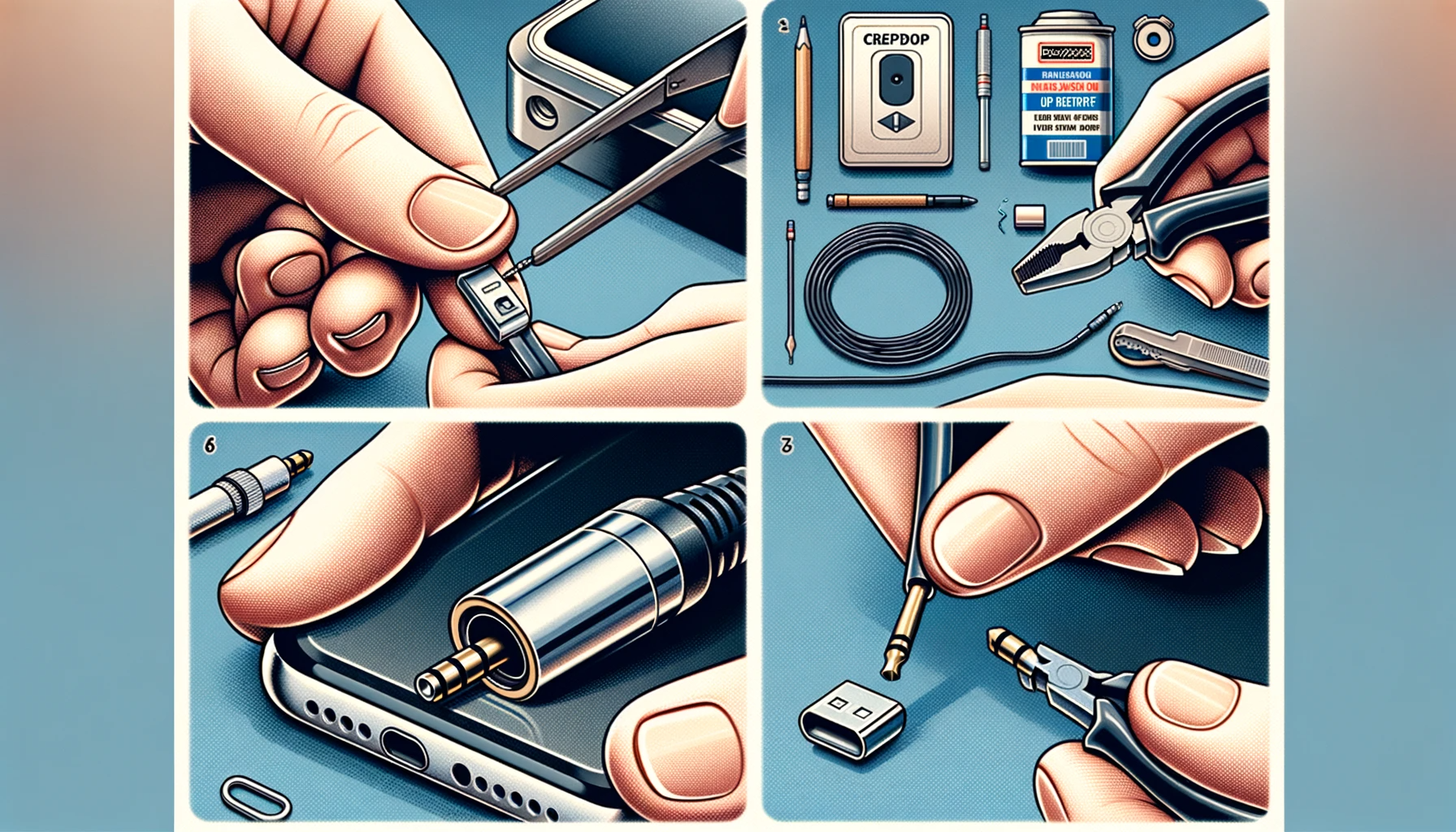Have you ever reached for your headphones, primed for a leisurely listening session, only to be met with garbled sounds or complete silence? It’s an unequivocal bummer, and it’s all due to that tiny, bent headphone jack. But before you toss them out in frustration, we’re here to tell you – you can mend that distorted pin back to its former glory.
Fixing a bent headphone jack isn’t a Herculean task. With the right tools, a little knowledge and a dash of patience, you’ll be back to bopping to your favourite tunes in no time. This piece isn’t just about fixing; it’s about understanding the headphone jack’s anatomy, knowing why a bend is problematic, how to prevent it, and identifying when you’re dealing with a bent jack.
Patience is the key. Simple household items can turn into essential tools. And remember, these small fixtures are tougher than they seem. – an anonymous headphone jack saver
So, if you’re ready to swap that frown for a flourishing sound experience, let’s get straight into fixing your bent headphone jack.
Understanding the Anatomy of a Headphone Jack
Let’s take a deeper dive into the world of headphone jacks. These little gadgets play an important role in transmitting audio signals from your device to your headphones. Understanding how they work can go a long way in helping you repair them when needs arise.
Your headphone jack is essentially a small plug made up of several segments. Generally, these plugs come in three main types: TS (Tip Sleeve), TRS (Tip Ring Sleeve), and TRRS (Tip Ring Ring Sleeve). The difference primarily lies in the number of channels they can accommodate, affecting mono, stereo, and even microphone capabilities.
- TS plugs – They are the simplest form, known for being mono (single channel). Primarily used in the old-style headphones, guitar cables, or any mono audio recording devices.
- TRS plugs – These have an extra ring and hence can support stereo sound (two channels). Widely used in most headphones and earphones you’ll come across today.
- TRRS plugs – These have, even more, functionality with two rings and can support stereo sound and a microphone (three channels). Common in modern smartphone earphones and gaming headsets.
Each segment of your headphone jack — the tip, rings, and sleeve — carries a different part of the audio signal, separated by little insulated rings. That’s how your device knows which ear to send which sound to, and whether there’s a microphone signal to receive.
Physically, headphone jacks are designed to be durable. They’re generally made from a combination of strong materials like brass or other metals – designed to withstand the press and twist nature of their use. However, these sturdy little components are not invincible. A wrong twist or accidental impact can cause them to bend or deform. This deviation from their intended straight form can lead to poor sound quality or even total audio failure.
Now that you understand a bit more about the inner workings of your headphone jack, you’ll be better equipped to tackle the task of straightening that bent jack. So, let’s get to it!
Why a Bent Headphone Jack is a Problem
When we talk about the challenges caused by a bent headphone jack, it’s not just about the seemingly small inconvenience. It’s a much deeper issue that has significant effects on your listening experience. So, why should you bother if your headphone jack is slightly off its straight path? Let’s delve into the problematic nature of a bent headphone jack.
Distorted Sound Quality
The beauty of music lies in how crisp and flawless it reaches our ears. A bent headphone jack can hamper this experience, leading to an inconsistent sound output. The audio signals fail to travel properly through the misaligned connection. You might experience audio dips in one or both headphones, a perennial buzz, or inconsistent volume levels, thus taking away the joy of sound.
Physical Damage to Your Devices
A bent headphone jack doesn’t only affect your auditory experience, it can also cause physical damage to the devices it’s connected to. The jack, when inserted into the audio port, can misalign the internal socket connections of your device, leading to the need for an expensive repair or even replacement.
Remember, the issue isn’t about a little ‘bend’, it’s about the big ‘impact’ that follows.
Shortened Lifespan of your Headphone
The bent jack puts extra stress on your headphones, indirectly affecting their lifespan. Constant bending and adjusting could lead to weakening, or even causing a break in the internal wires, rendering your headphones useless.
Unattended Bent: A Step Towards Complete Dysfunction
If you ignore a slightly bent jack today, you might end up with a completely dysfunctional one tomorrow. Regular use of a curved jack might result in it snapping off altogether, putting an end to its utility.
To sum it up, a bent headphone jack is more than just an inconvenience; it’s a silent foe, gradually affecting your devices without you even noticing. So the next time you see your headphone jack taking a sharp turn, remember, it’s time to straighten things up.
Identifying a Bent Headphone Jack: What to Look For
Right off the bat, you may wonder, “how do I know if my headphone jack is bent?” Well, just like any other technical issues, there are signs. They might be subtle, but they’re pretty noticeable if you know what to look for.
The first most obvious sign is difficulty in inserting the jack into the port. If you are unable to easily plugin or unplug your headphones, there’s a possibility that your headphone jack is bent. But be careful here – be sure the problem isn’t just a blockage in the port itself. Clean the port before jumping to conclusions.
Next, pay attention to your audio output. Are you experiencing weird, intermittent sound from one or both the earpieces? Does the sound come and go, or possibly alternate between ears? This often happens when the jack isn’t making a proper connection with the port, which can be caused by a bend.
Finally, a visual inspection can be very revealing. Carefully look at the headphone jack. Is it lining up straight or does it appear bent to one side? Beside these, also look for any signs of distress in the metal, like stretch marks or discoloration. It’s worth noting that a minor bend might be challenging to spot, you might need a magnifying glass.
In summary, you should look out for the following signs:
- Difficulty inserting or removing the jack.
- Odd sound output, with either audio fade-outs or switching between ears.
- Visual deformities on the jack, like bends or metal stress.
These indicators should give you a solid idea of whether your headphone jack is bent. If you’re still unsure, it’s best to get a professional opinion to prevent further damage to your device or your headphones.
Tools You’ll Need to Fix a Bent Headphone Jack
Before you embark on this mission to restore your bent headphone jack, you’re going to need a few basic tools by your side. Don’t worry, nothing too complicated! It’s best if you have them handy so you can work smoothly without interruption.
- Needle Nose Pliers: Precision is the key here. Needle nose pliers are excellent for this as they have long, thin jaws that can give you a good grip on the small headphone jack without causing any additional damage.
- A Cloth or Soft Fabric: This will be used to wrap around the headphone jack when using the pliers. It helps to prevent any accidental scratches or further bending of the jack.
- A Bright Light: Spotting small bends can be hard. A small flashlight or even the light from your phone can help highlight any deformities in the jack.
- A Magnifying Glass (optional): If you want a closer look at the headphone jack, a magnifying glass can be a big help. This is especially useful when minor bends are involved.
There you go! All set with your tools, now you’re perfectly placed to take on that pesky bend and put things straight. Remember, the key is to operate gently and patiently, as applying too much force can worsen the situation, possibly ruining your headphone jack for good. Good luck!
Step-by-Step Guide to Straighten Your Bent Headphone Jack
Straightening your bent headphone jack may seem like a daunting task, but fret not! With this simple and effective step-by-step guide, it’s a piece of cake. By carefully following these instructions, you can restore your headphone jack back to its original shape. And remember, patience is key here.
1. Gather Necessary Tools
First and foremost, assemble your essential tools. These may include a pair of pliers, a heat source (like a hairdryer), and a precision instrument, such as a thin nail or a paperclip. Make sure these tools are easily accessible and are in good condition to avoid causing further damage to the jack.
2. Prepare Your Work Area
Before initiating the repair, arrange a clean, well-lit space to work in. This will not only ensure a safe operation but also help in keeping track of your tools and prevent losing any small parts. Ensure that it’s free of clutter, to avoid any potential distractions or accidents while you are at work.
3. Heat Up the Bent Jack
With all the preparations in place, it’s time to start the repair. First, gently heat the bent jack using a hairdryer. The warmth will make the metal of the headphone jack more malleable, easing the straightening process. Ensure you keep a distance to prevent overheating!
4. Clamp the Jack With Pliers
Next, carefully clamp the bent end of the jack with your pliers. Be extremely cautious not to apply too much force, as this could potentially cause more harm than good. The aim here is to control and guide the unbending process carefully.
5. Straighten the Jack
Once the jack is safely gripped with your pliers, slowly start to rotate and straighten it. Make sure to do this delicately to avoid snapping the jack. A steady hand and patience is certainly vital at this stage.
6. Double-Check For Any Remaining Bends
After you feel you’ve straightened the bent parts, double-check your work. Examine the jack in good light, rotate it to view from various angles. If you spot any notably persistent bends, gently reapply the straightening process until satisfied.
7. Test the Jack
Finally, once you’re satisfied with your efforts, it’s time to test the headphone jack. Insert it into your electronic device and play some music to confirm everything sounds as it should. Also, check whether the jack fits correctly and securely.
The above steps should help you straighten your bent headphone jack with ease. However, remember that every situation can be different, and success ultimately depends on the extent of damage, accuracy, diligence, and patience applied during the process.
Do’s and Don’ts When Straightening a Headphone Jack
Fixing a bent headphone jack successfully requires keeping in mind several key do’s and don’ts. These not only ensure the best chances of repair but also protect you and your device from damage. Let’s dive right into them:
Do’s:
- Do make sure you have the right tools ready before attempting the repair. This avoids unnecessary pauses and possible mishaps.
- Do use just enough heat. Overheating can damage the jack or even make it brittle.
- Do straighten the jack gently but firmly. Aiming for slow, steady pressure will help prevent any snap or break in the jack.
- Do double-check your work. Even a minor remaining bend can be problematic. Remember, your goal is to get the jack as straight as possible.
- Do test the straightened jack to ensure it works properly, before you deem your attempt as successful.
Don’ts:
- Don’t rush through the process. Care and patience are as important as the actual steps you take to rectify the problem.
- Don’t force the jack to bend back. It can easily snap, and in such cases, professional help may become necessary.
- Don’t attempt repair if you’re unsure or uncomfortable. Professional repair would be the safer route in such instances.
These guidelines serve as a reminder that while it’s possible to repair a bent headphone jack, the repair demands meticulous care. Whether you’re adept in DIY fixes or trying your hand at one for the first time, keeping these basic do’s and don’ts in mind will significantly help your repair attempt.
Alternative Quick Fixes for a Bent Headphone Jack
Alright, let’s talk about a few quick fixes. There might be instances when you’ve got a bent headphone jack but lack the necessary tools or time to straighten it. Fear not! There are some alternative methods for rectifying a curvy headphone jack which can tide you over until a more permanent solution. However, let’s be clear, these are temporary fixes. They’re not meant to replace proper repairs needed to get your headphone jack back into its best shape.
- Tweezers: Sometimes, a simple tool from your grooming kit can make a world of difference. Try using tweezers to gently straighten out the bent headphone jack. But be careful, don’t apply too much pressure as you may end up causing more harm than good.
- Ballpoint Pen Spring: The spring inside a ballpoint pen can serve as an improvised splint. Disassemble a pen, slide the spring over the jack, and use it to straighten the bent part by applying gentle, even pressure around the curved area.
- Plastic Straw: A plastic straw can also provide a temporary correction. Cut a small segment from a straw, place it around your jack, and tape it firmly. This can help keep the jack straight until you can perform a proper fix.
All these tricks revolve around the temporary straightening of your headphone jack. None of them are permanent solutions, but rather quick fixes to make your jack connect and transmit sound again until you have time to fix it properly. Remember, always apply gentle and even pressure; the key is not to cause any more damage.
Note: These quick fixes should be done at your own risk. Some of these methods may cause further damage if not done correctly and with care. Be sure to evaluate the risks before trying these alternatives.
Professional Help vs. DIY: What’s Best for Your Bent Headphone Jack
When faced with a bent headphone jack, you’re confronted with a critical question: should you fix it yourself or seek help from a professional? The right answer depends on a few key factors.
Diving into the DIY approach: This can certainly save you money and can also be a gratifying experience. If you have patience, the necessary tools, and a careful hand, then this DIY guide that we’ve laid out for you will come in handy. However, keep in mind that it isn’t without risks. If you’re not careful, you can cause further damage to your headphone jack or even your device.
Opting for professional help: If you’re dealing with expensive headphones or you’re not much of a DIY person, seeking professional help can be your best bet. Professionals have the required expertise and access to specialized tools that amateurs may not. They also offer guarantees, meaning if something goes wrong, it won’t be on you to fix it.
So, DIY or professional help? Weigh your comfort with the process, the cost, and the potential risk before deciding. And remember: if at any point during your DIY repair you feel out of your depth, it’s perfectly okay to call in a professional – better safe than sorry!
Lastly, keep in mind that how frequent this problem happens also matters. If you’re dealing with a recurring issue, it might be worth having a professional inspect your headphones. They might spot something you’ve missed that’s causing the repeated bending, potentially saving you time and effort in the long run.
Common Mistakes to Avoid when Fixing a Bent Headphone Jack
Without the proper knowledge, straightening a bent headphone jack can inadvertently end up causing even more problems. Here are some mistakes that are easy to make, but vital to avoid, when attempting to troubleshoot your headphone jack:
- Using Excessive Force: Your headphone jack is a fragile piece of equipment that can be damaged more by the use of force. It can result in it breaking off entirely or further warping the metal.
- Not Heating the Jack Before Straightening: Remember, before using pliers on the jack, it’s critically important to heat it up—whether via a hairdryer or heat gun. If you exert force on the cold metal, you risk causing further misalignment.
- Not Double-Checking: Once you’re done straightening, double-check the jack from all angles. It’s a common mistake to assume that once it looks right, it is right—only to connect it and find the sound output still isn’t correct. Always confirm the functionality after fixing.
- Skipping the Test: After straightening your headphone jack, plug it into your device and see if it works as expected. Neglecting this step can lead to further complications down the line.
By avoiding these errors, you increase your chances of successfully straightening your bent headphone jack on the first go—not to mention, saving yourself a lot of time and frustration in the process.
Headphone Jack Maintenance: Keep it Straight and Functional
Keeping your headphone jack straight and functional can save you a lot of trouble in the long run. You might be surprised just how easy it is to keep your headphone jack in top condition with a little proactive maintenance. Let’s discuss some effective strategies that can help you to avoid facing a bent headphone jack ever again.
Regular Inspections: Make it a point to inspect your headphone regularly. A simple visual inspection can help identify issues like bending before they become serious.
Careful Usage: Being more mindful during plugging and unplugging of your headphones can greatly reduce the chances of bending the jack. Try not to pull it out abruptly or insert it with too much force.
Note: Remember, it’s always a good idea to unplug your headphones by gripping the plug, not the cord. This helps to prevent both bending of the jack and strain on the cords inside.
Proper Storage: When not in use, ensure that your headphones are stored properly. Bundling the cables loosely and using a case or pouch can limit the chances of the jack getting bent.
Avoid Pocket Storage: A common way headphone jacks get bent is by storing your device, especially phones or MP3 players, in your pocket with the headphones still plugged in. Consider storing your device in a different location to prevent this issue.
Let’s break down these maintenance tips in a more digestible format. Here’s a quick maintenance checklist for your headphone jack:
| Checklist | Description |
|---|---|
| Regular Inspections | Perform visual checks for any signs of bending or damage. |
| Careful Usage | Don’t use excessive force when plugging or unplugging your headphones. |
| Proper Storage | Store in a case or pouch, bundling cables loosely. |
| Avoid Pocket Storage | Avoid storing your device in your pocket with headphones plugged in. |
In conclusion, a little care goes a long way in preserving your headphone jack’s life and functionality. So, keep an eye out, be gentle, and your headphone jack will keep delivering high-quality sound for longer!
When to Replace: Knowing the Limits of Your Bent Headphone Jack
Seeing as you’ve become an old hand at straightening bent headphone jacks, it’s important to know when it’s time to quit reviving your bent jack and consider a replacement instead. Your headphone jack, like any other electronic component, has its limits. Insisting to fix a severely damaged jack may do more harm than good.
So, let’s help you understand its limits, when to throw in the towel and purchase a new pair of headphones or even consider a trip to the service center, if your headphone jack is part of your phone or player.
Visible Cracks or Breaks on the Jack
The cardinal sign is obvious physical damage. If your jack has visible cracks or breaks, restoring it back to its original form could be challenging, if not impossible. If the jack’s body is fractured, there’s a high chance the internal wiring may also be damaged.
Chronic Distortion or Loss of Sound
If you consistently experience sound loss or distortion even after correcting the bend, there might be some internal damage. It’s not uncommon for the internal wiring in the jack to get damaged when the jack is bent, leading to a permanent loss of sound on one or both channels.
Severe Bends or Multiple Bends
Severe bends or multiple bends, as opposed to a minor, single bend, are usually, much harder to fix. The delicate internal wiring may also be compromised in the process of attempting to straighten a severely bent headphone jack.
Remember, safety and functionality rank first. Repeated attempts may even endanger your device by causing excessive force or heat applied in an attempt to restore the jack.
It’s always better to invest in a new pair of headphones or take your device to a professional if you’re in doubt. Understanding its limits not only protects your headphone jack but your device and ears, too.
Conclusion
In conclusion, understanding the structure of a headphone jack and the implications of a bent jack is the first step in solving the issue. Armed with the right tools and following the steps outlined meticulously, you can restore your bent headphone jack back to its original form. However, it’s crucial to remember that not all bent headphone jacks can be fixed at home and some may need professional help or complete replacement. Additionally, proper care and maintenance of your headphone jack can prevent such bendings from happening in the first place.